Webhook
Toplyne Webhooks enable you to pass user information basis on specific business workflows to any third-party endpoint that accepts data.
For example, using a combination of our advanced segmentation and webhooks, you can use your internal system's API endpoint as a webhook to ingest data for all PQLs based in the US and show the highest intent to buy more seats.
Creating a webhook on the Toplyne dashboard
- Go to the Integrations section and click on Webhooks.
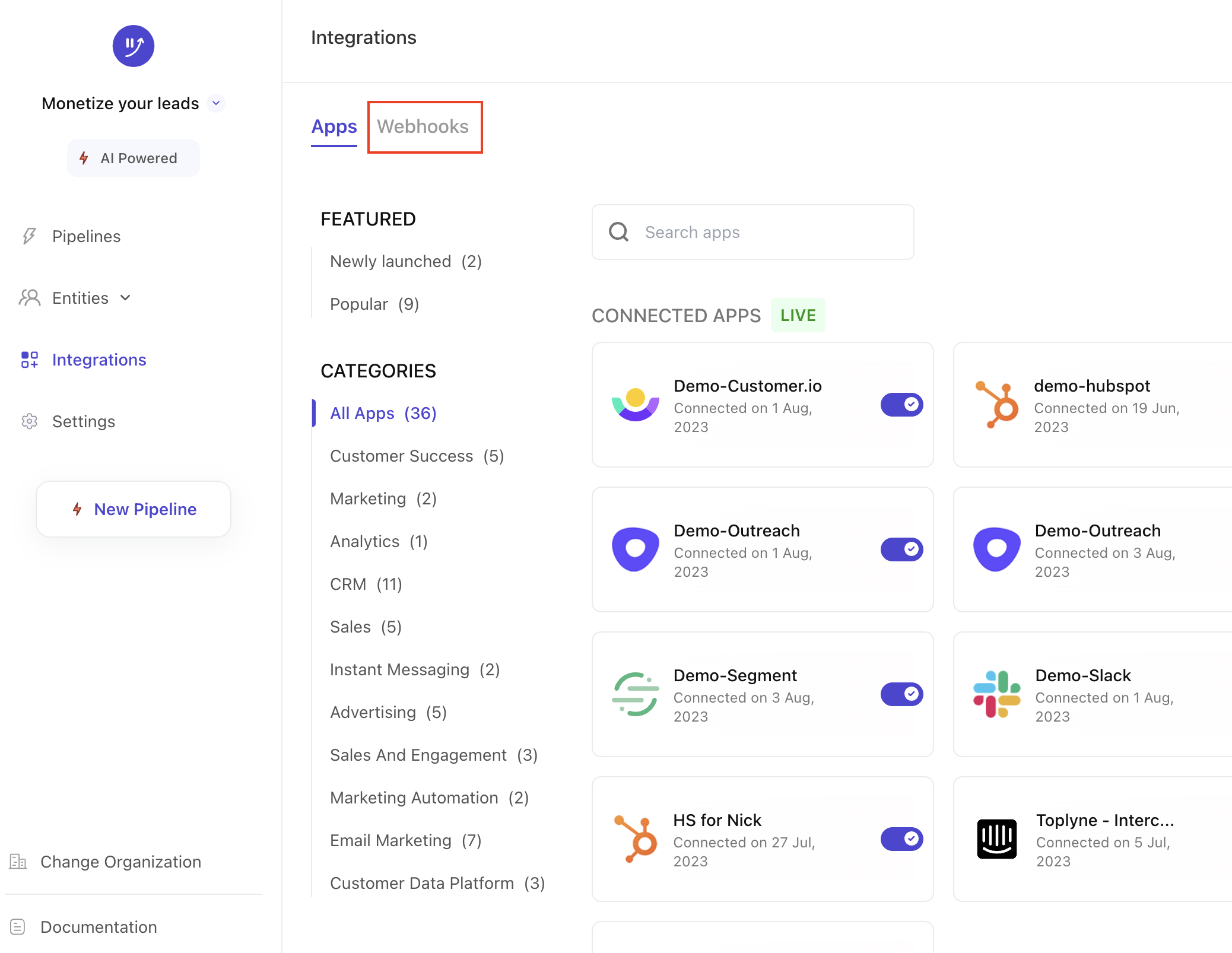
- Click on Add webhook.
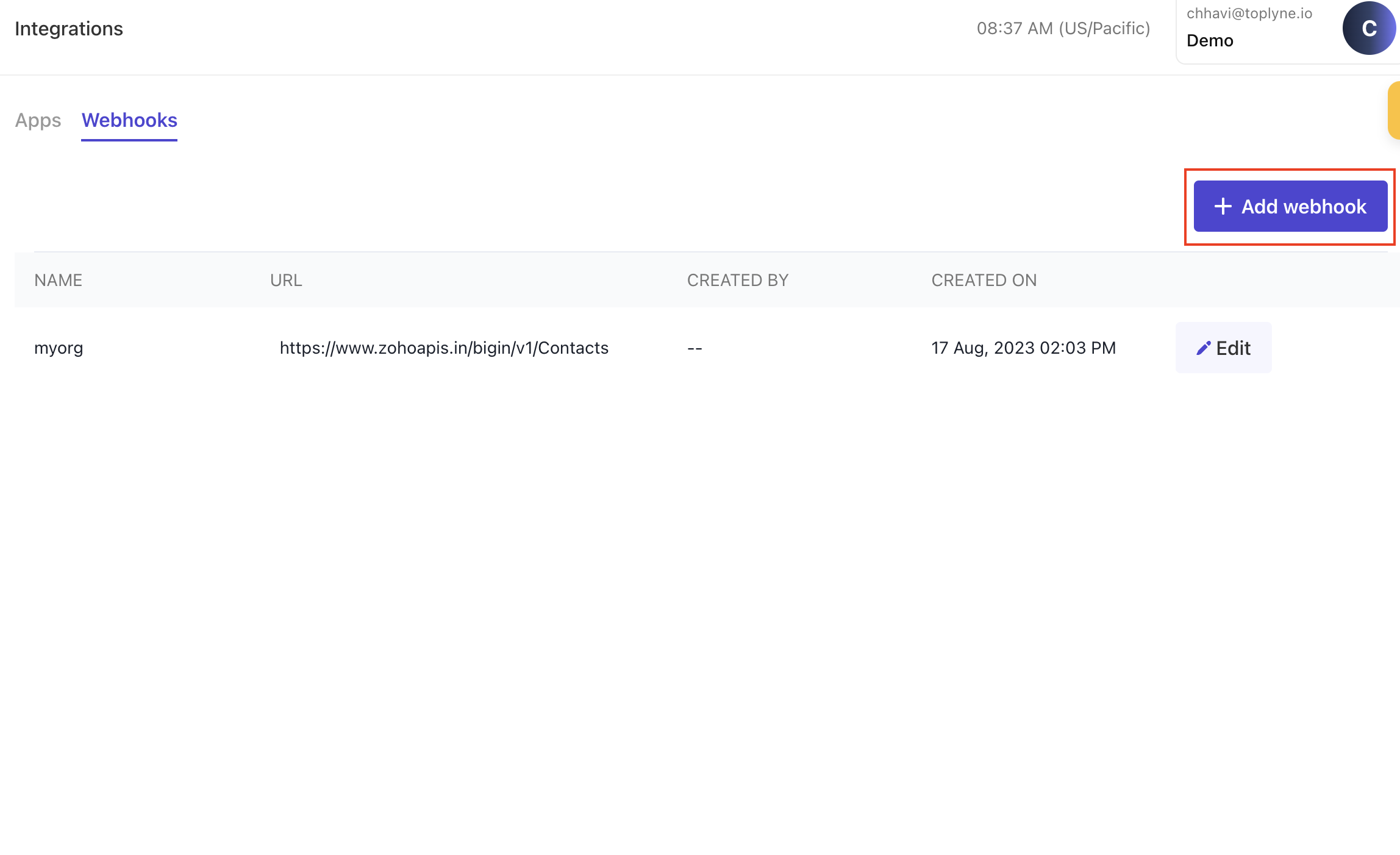
- Name your webhook connector. Select the applicable HTTP method for your webhook URL.
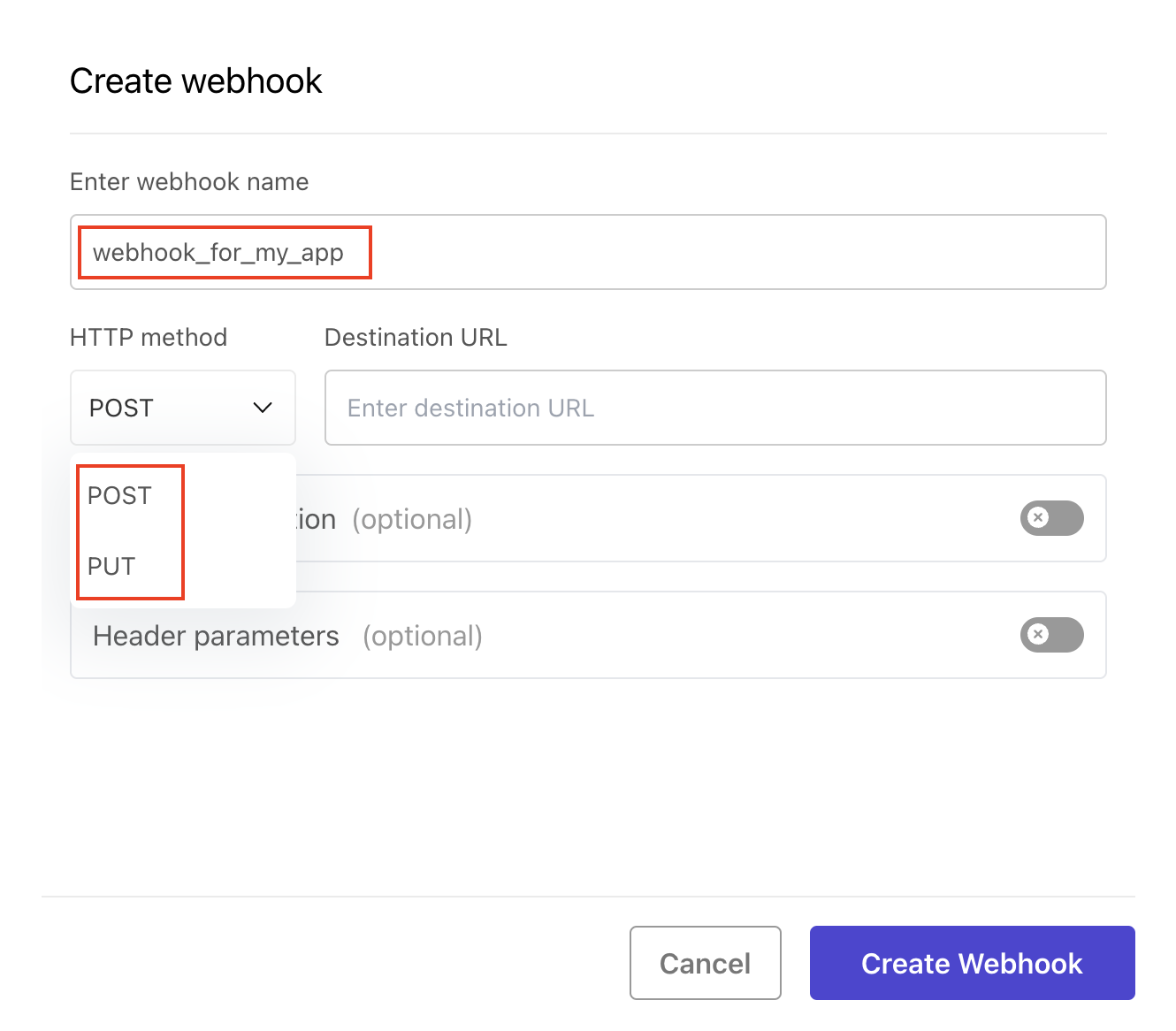
- Add your webhook endpoint's HTTPS URL in the Destination URL textbox.
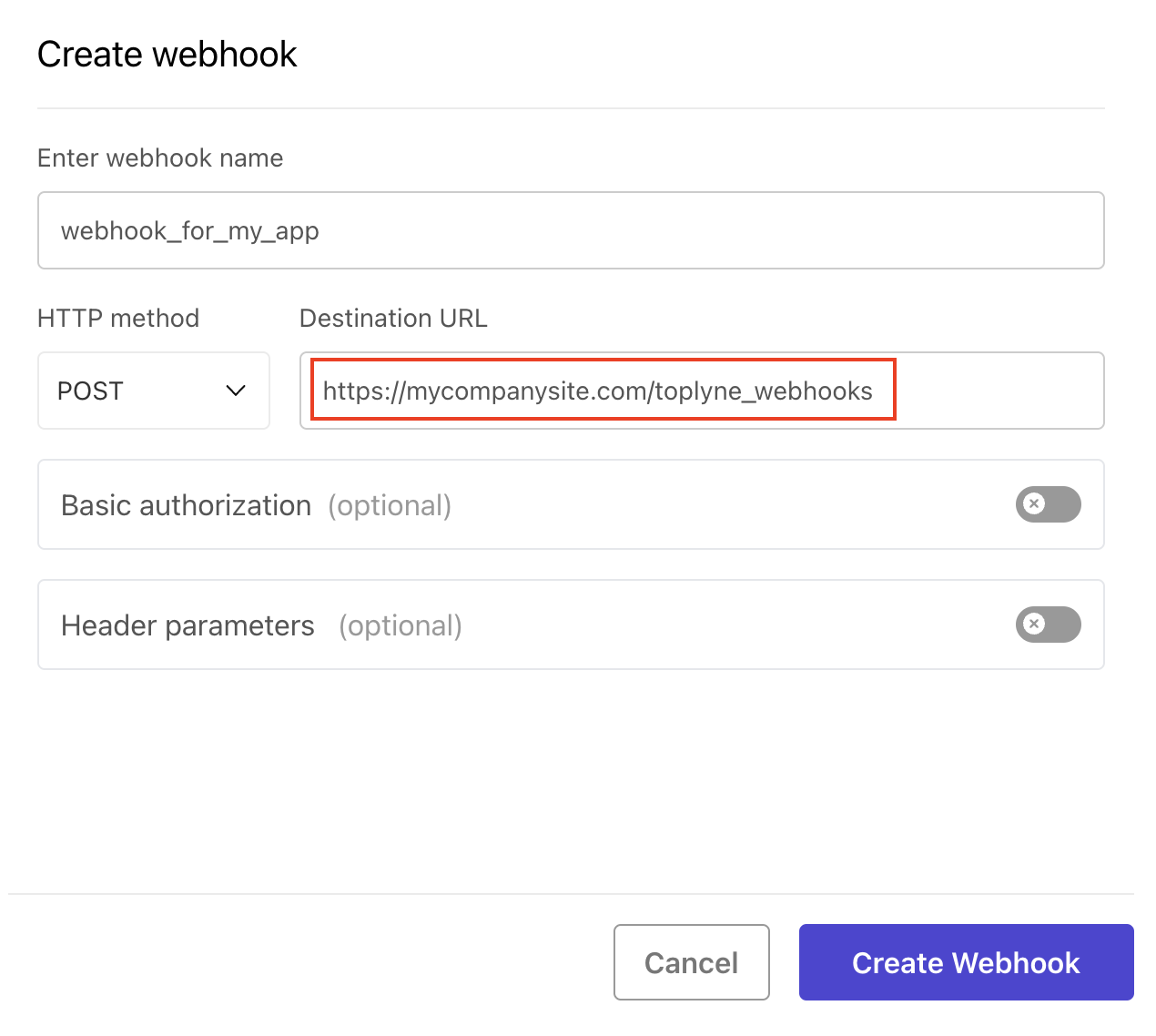
- If your webhook supports Basic authorization, please add the required Username and Password, which will be used to authenticate Toplyne to send data to your endpoint.
- Optionally, add any header parameters your webhook endpoint supports.
- Click on Create Webhook to complete the integration. When you create pipelines on Toplyne, you can select this webhook in the exports section to push the qualified leads to your system.
Updated about 1 year ago
