How to segment on related entities?
This guide explains how to segment on a given entity based on attributes of a related entity
Creating a segment
Click on "Create a new segment"
Click on "Add a new condition"
From the dropdown on top of attributes box pick the entity based on whose attributes you want to filter
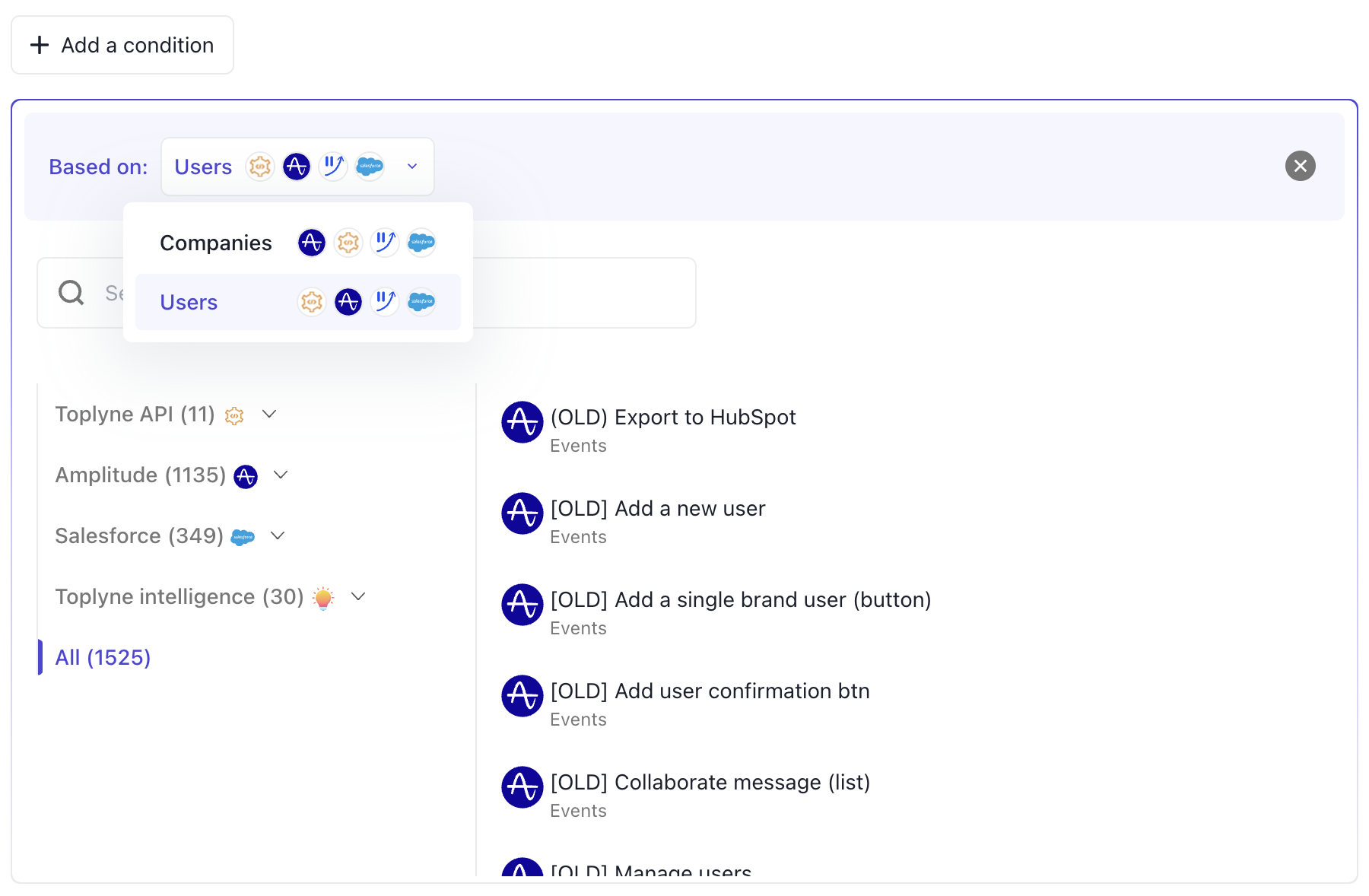
Choose the attribute which represents the information
Choose the aggregation which fits your use case
Use cases supported
Will assume “companies” and “users” to be the two entities for showcasing examples. But this will work for any number or kind of entities
1. Filter on # users with a given value of a property
Use this to find companies where at-least 5 users associated to the company were active in last 7 days
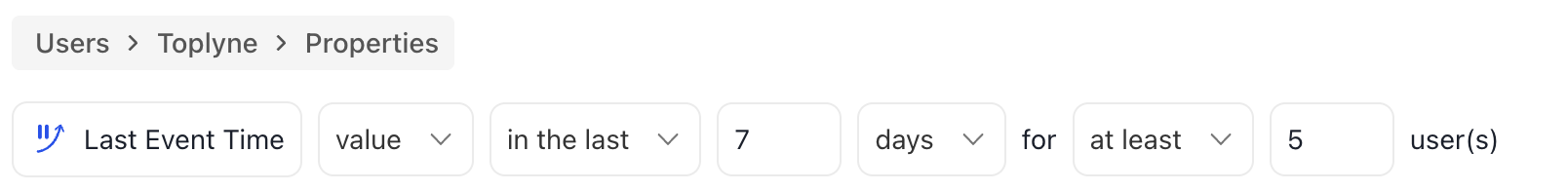
Use this to find companies where any user associated to the company has a seniority of “Director/VP”
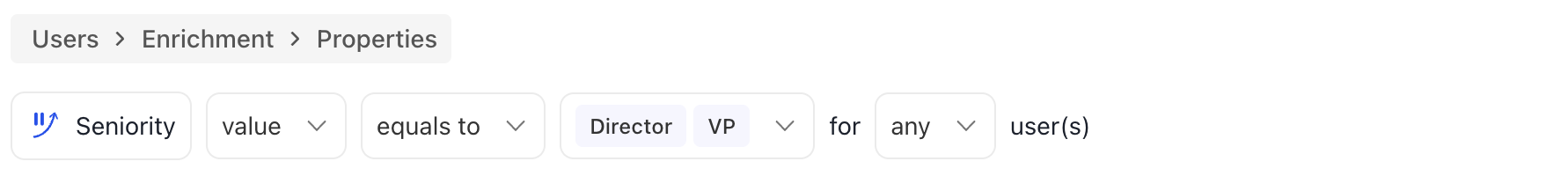
2. Filter on “Most frequent value” of a user property
Use this to find companies where most users associated to the company are power users of product
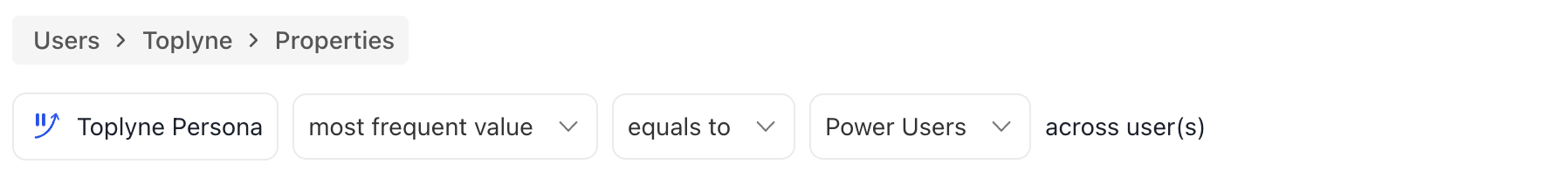
3. Filter on “Sum / Average / Minimum / Maximum” value of a user property
Use this to find companies where all users associated to the company combined have fired more than 50 events

Use this to find companies where a user has signed up in last 7 days
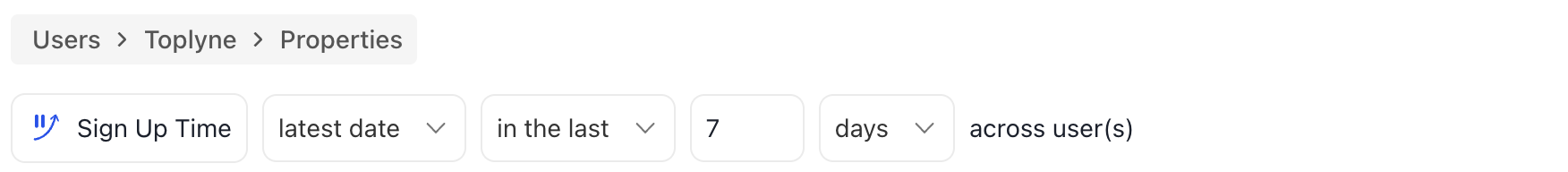
4. Filter on “Number of unique values” for a given user property
Use this to find companies where users associated to the company belong to at-least 3 different business regions
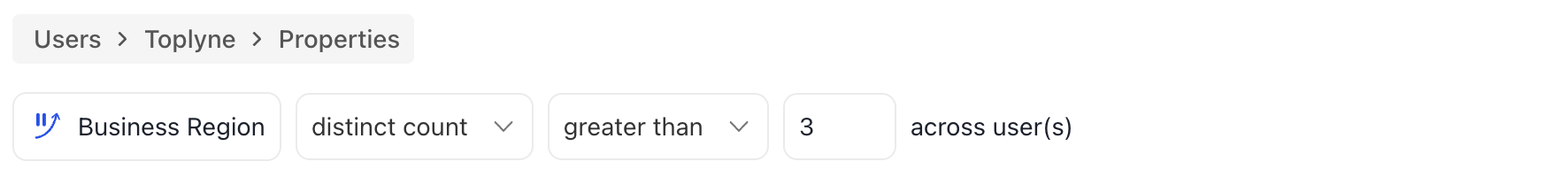
5. Filter on # users who have performed an event
Use this to find companies where at-least 5 users have performed “Export” event in last 7 days
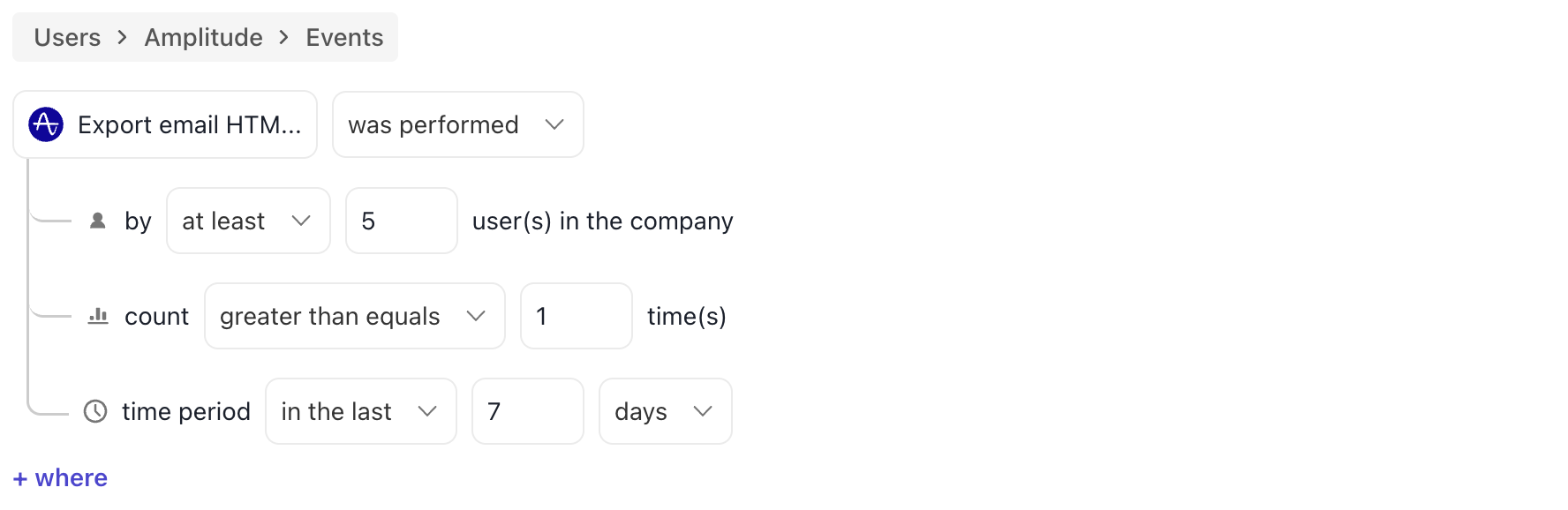
Updated about 1 year ago
