Chameleon
Integration with HubSpot allows Toplyne to send data to Chameleon
Integrating Chameleon
-
Select ‘Integrations’ from the left pane.
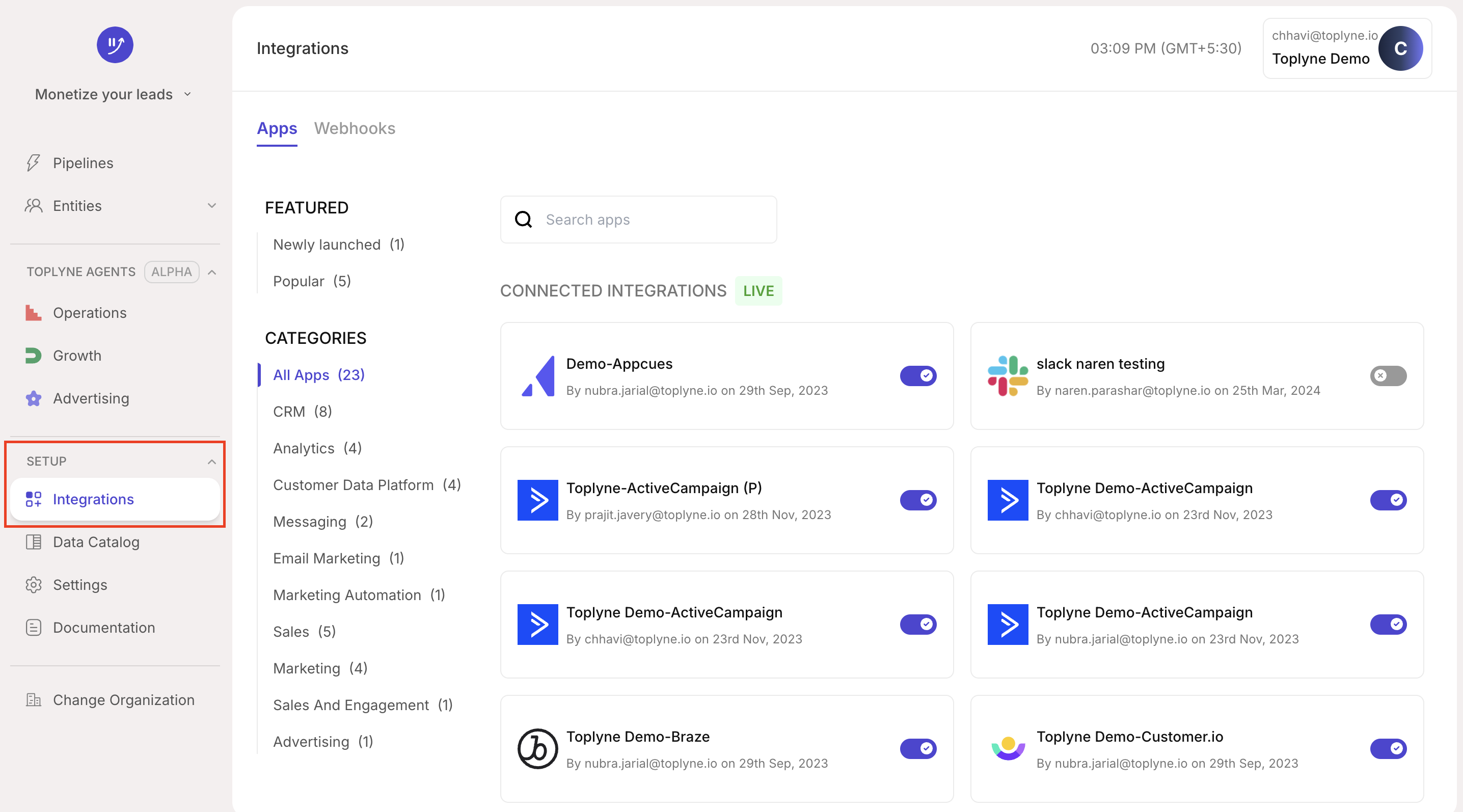
-
Search for ‘Chameleon’ and select it from the list of integrations.
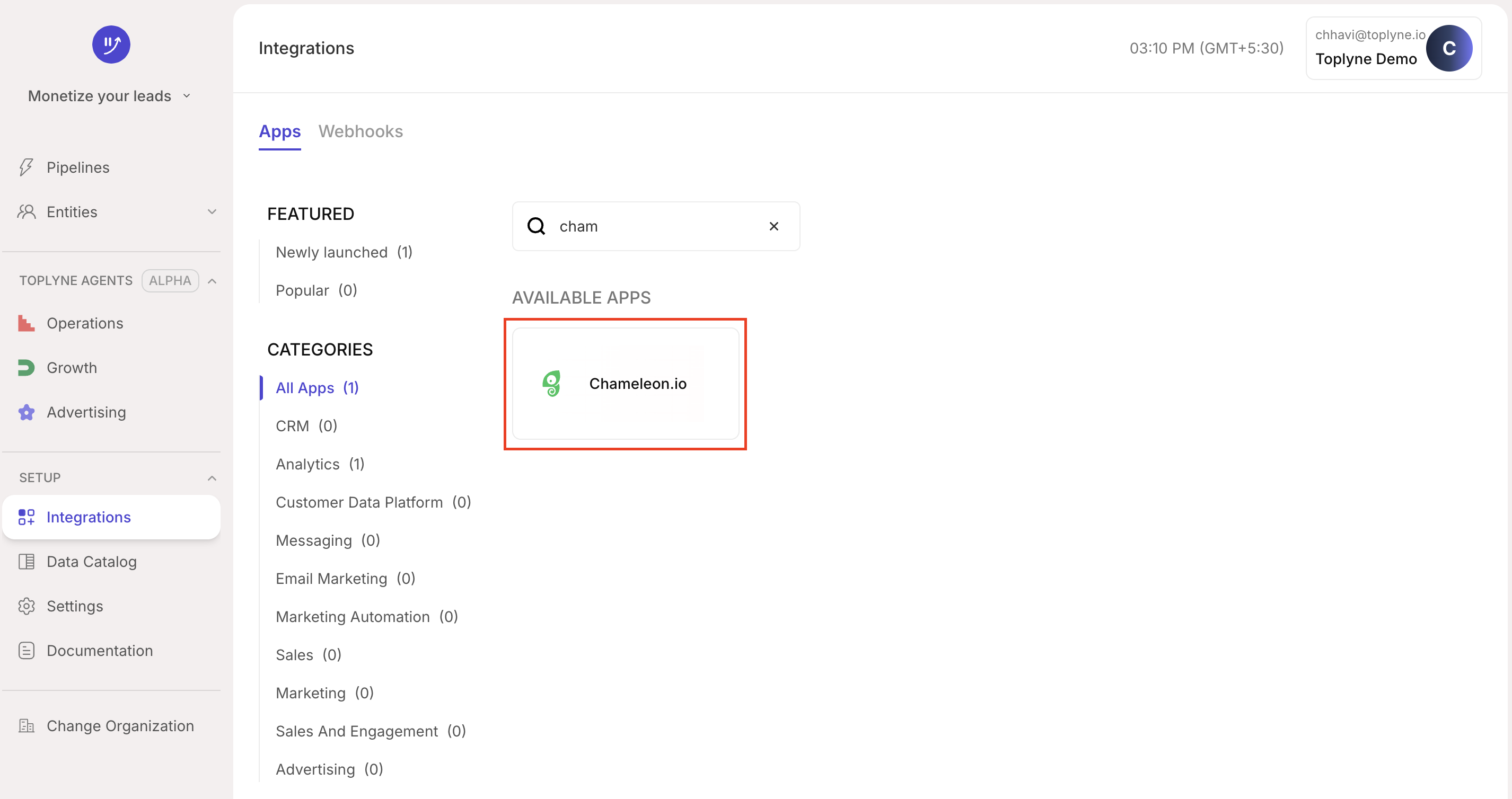
-
Name your integration
-
You need to fill in your Chameleon Account Secret. To get this information,
-
Login to your Chameleon dashboard
-
Click on ‘Integrations’ tab on the left hand panel. Alternatively, go to https://app.chameleon.io/settings/tokens
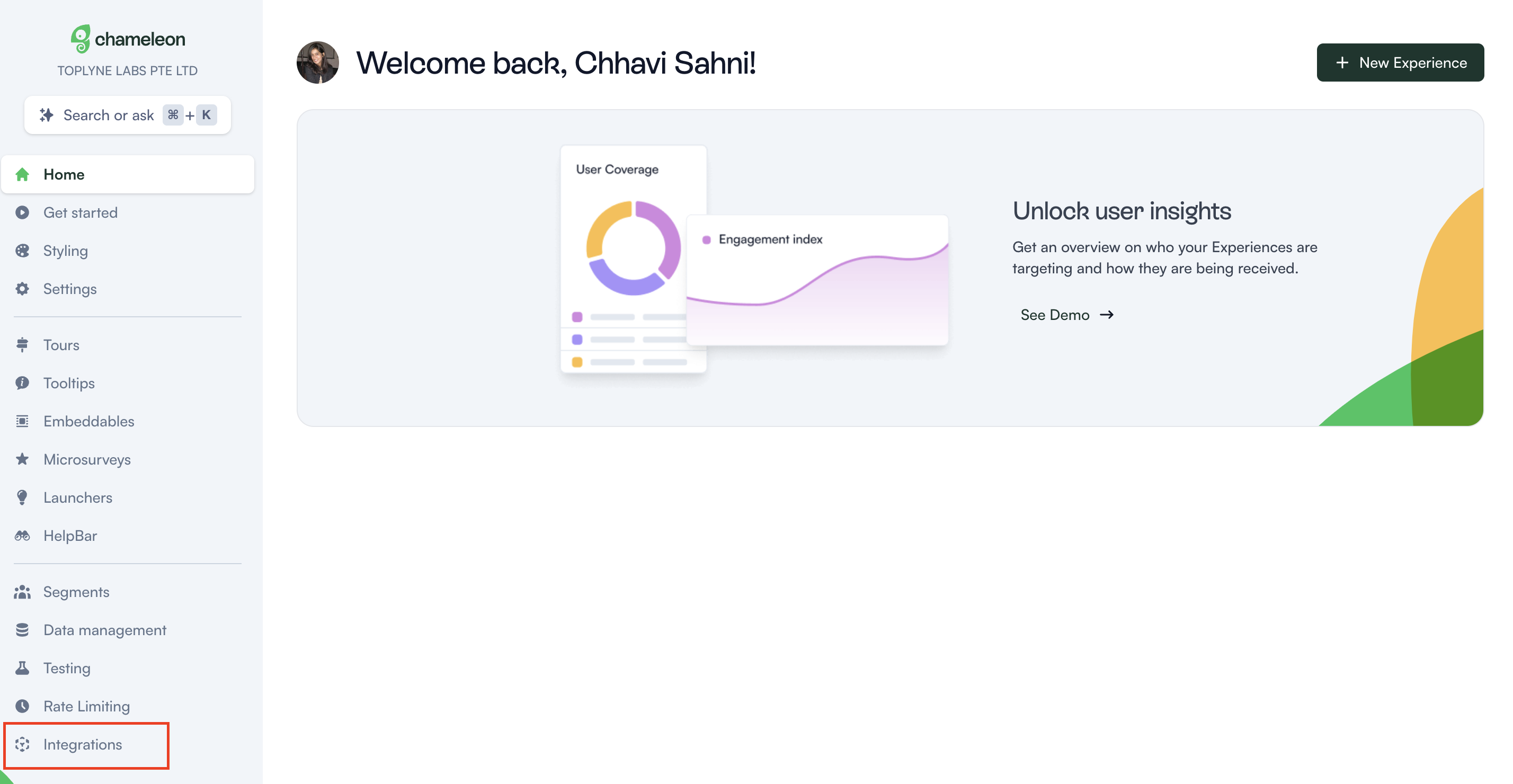
-
Click on ‘Custom tab’ tab
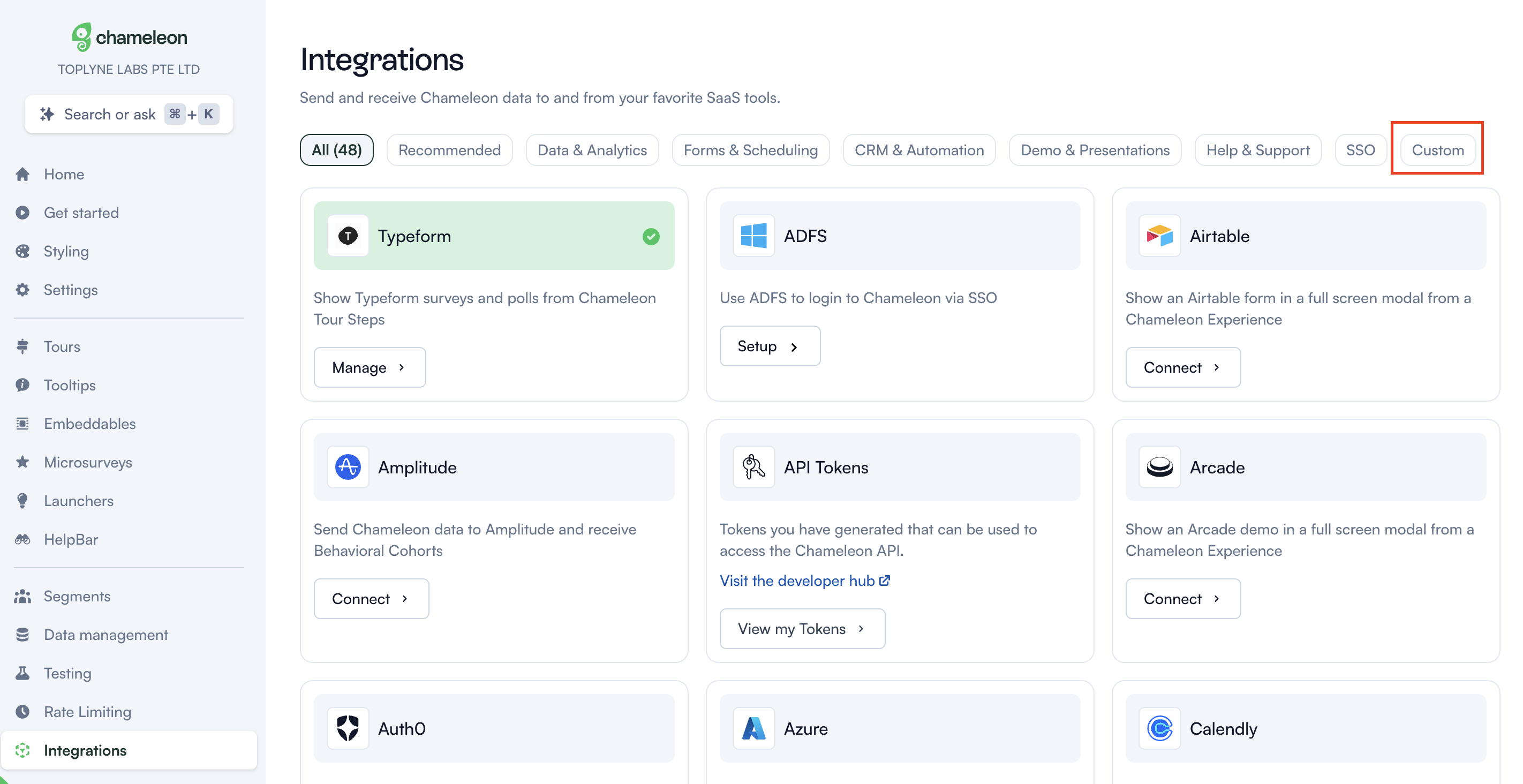
-
Click on ‘View my Tokens’ CTA
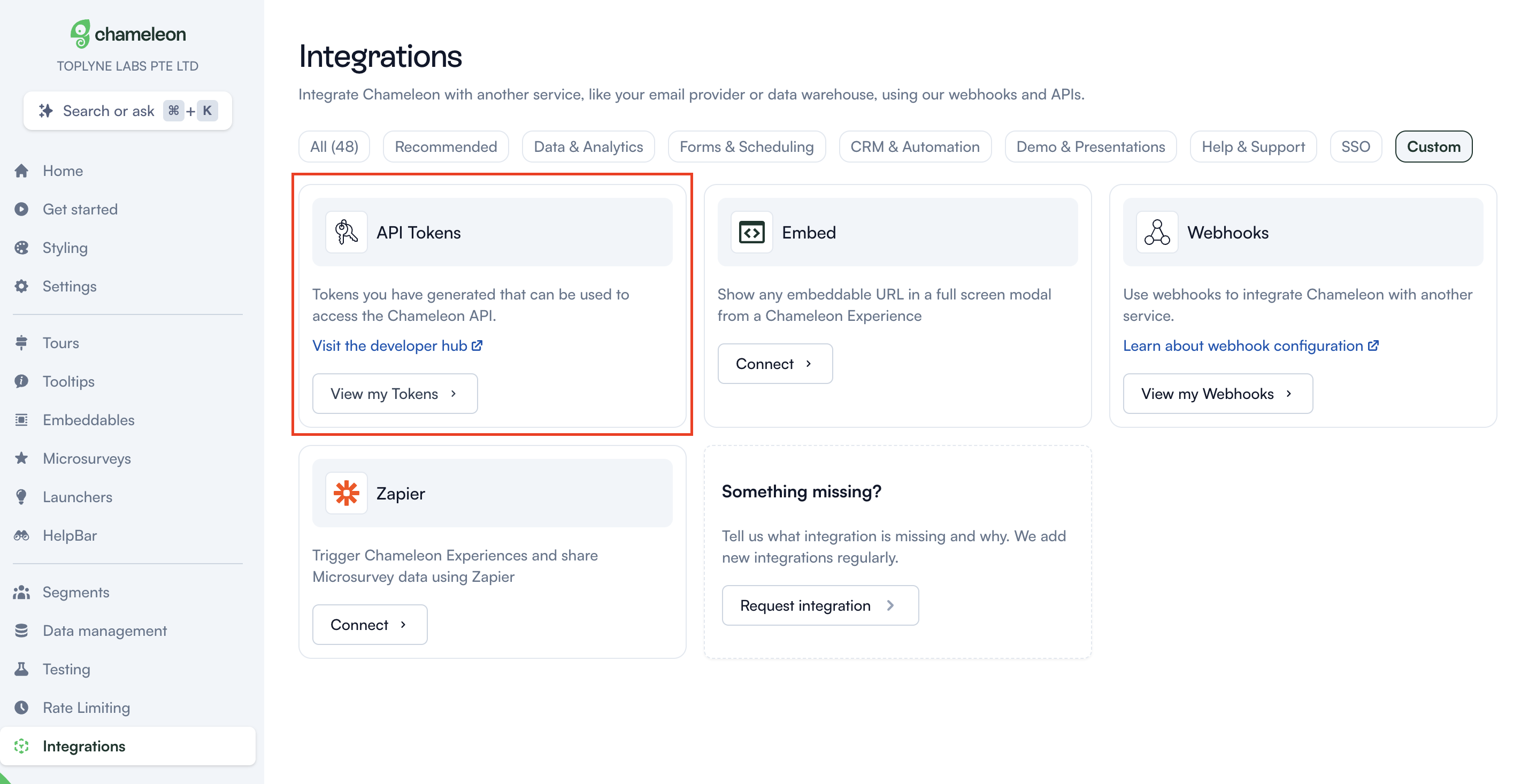
-
Click on ‘Generate Token’ CTA
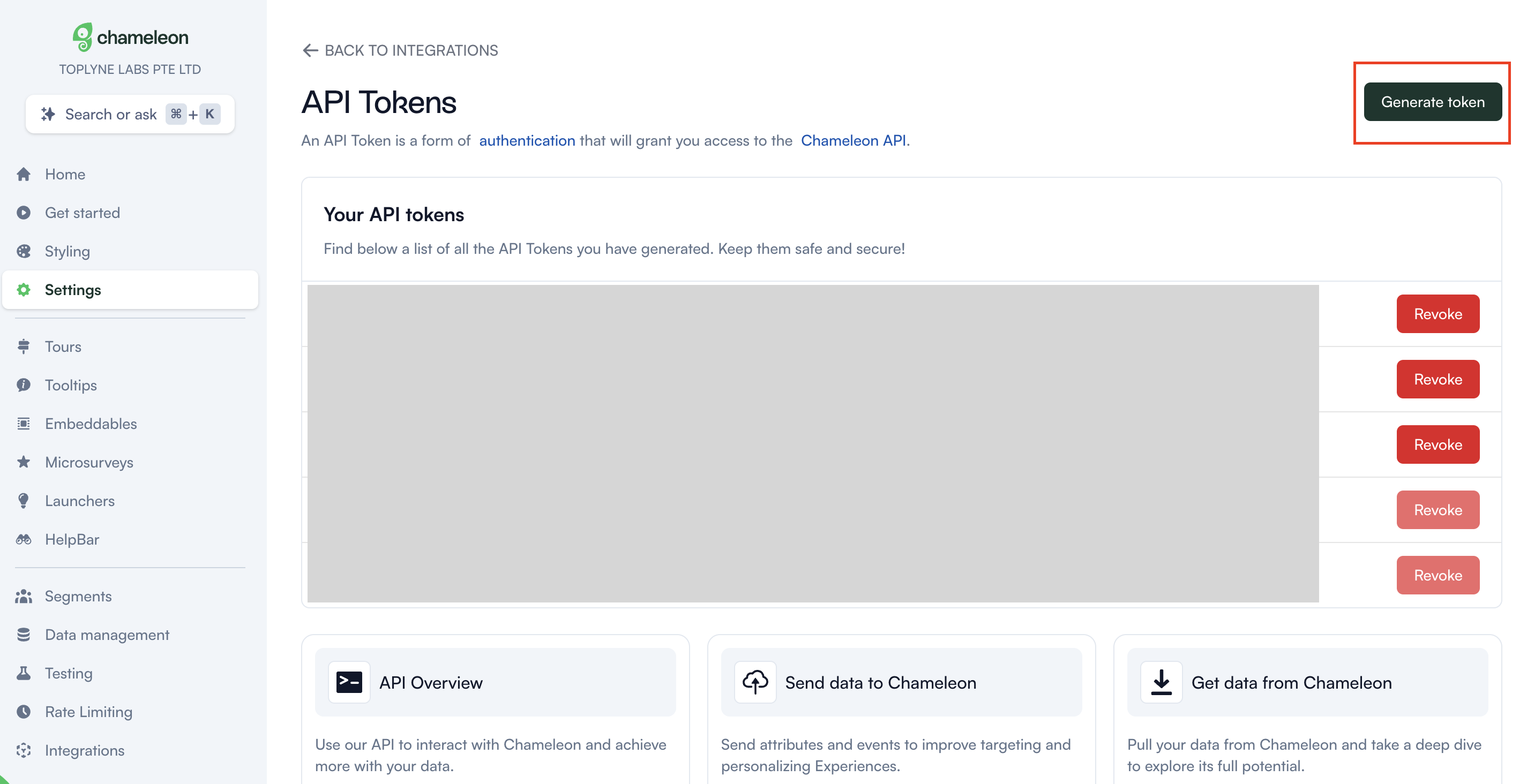
-
Name your API token and copy it
-
-
Paste the token generated on your Toplyne dashboard and click on ‘Complete Integration’
Sending Toplyne leads to Chameleon
- You can use the Chameleon.io integration to sync either Users or Companies.
- In either case, you need to assign a required field called
uid. This field is something that is used in your database to identify the User or Company. Common values include: email for users, domain for companies. - This operation is an upsert: Matching companies/users get their fields updated, while new ones get created if no match is found.
Updated 2 months ago
