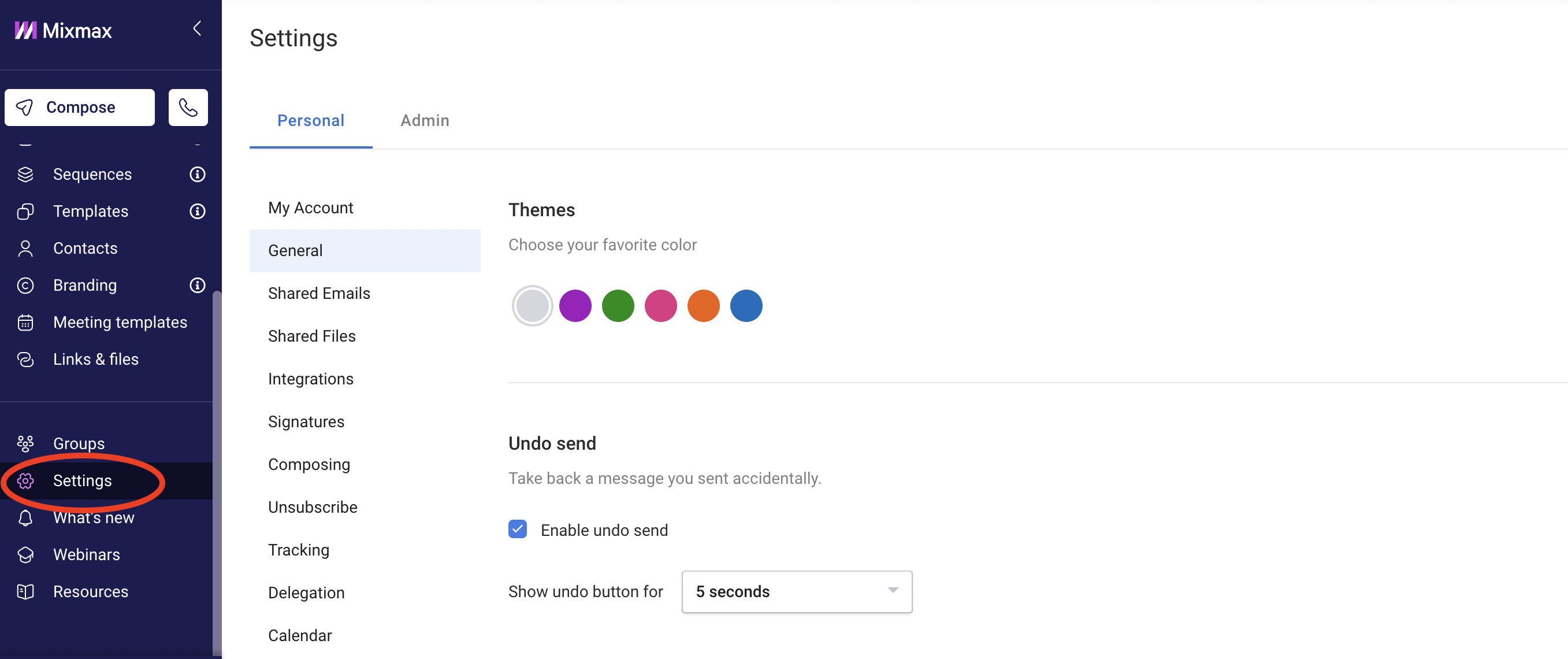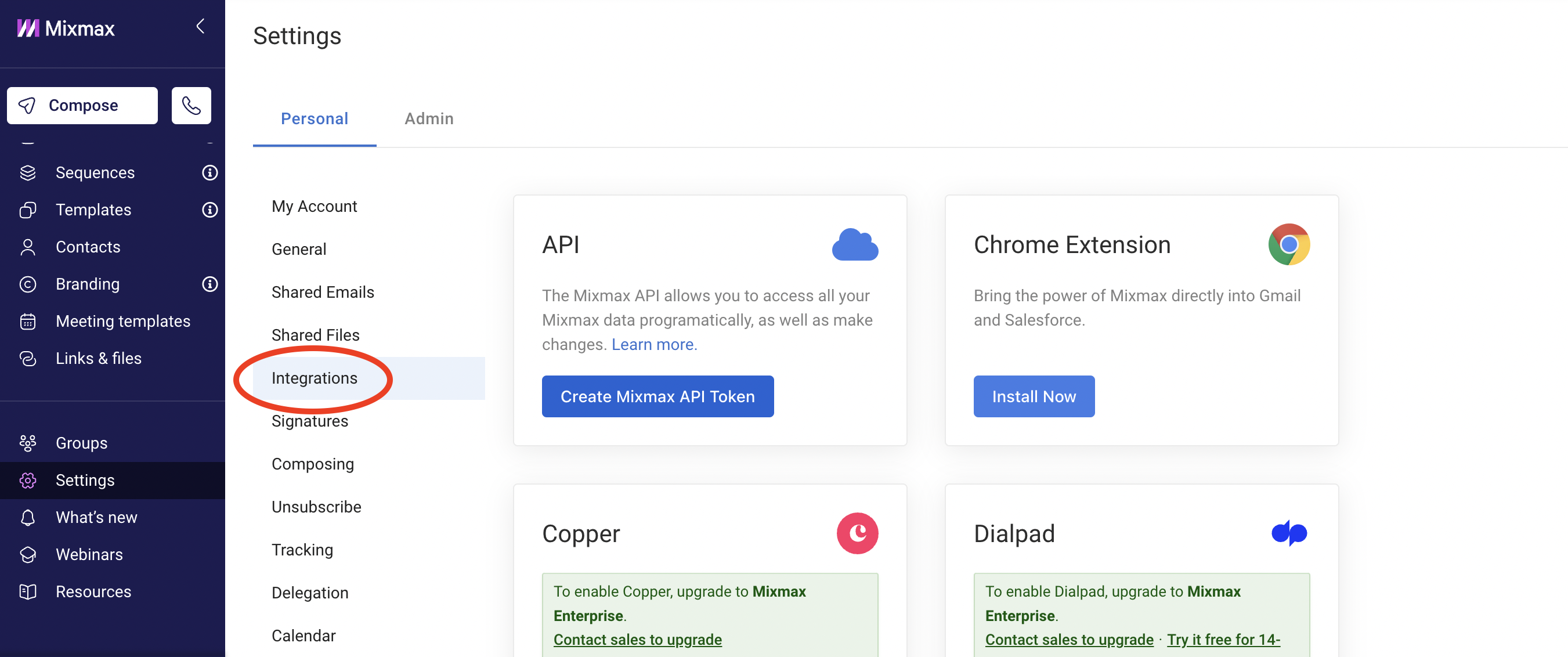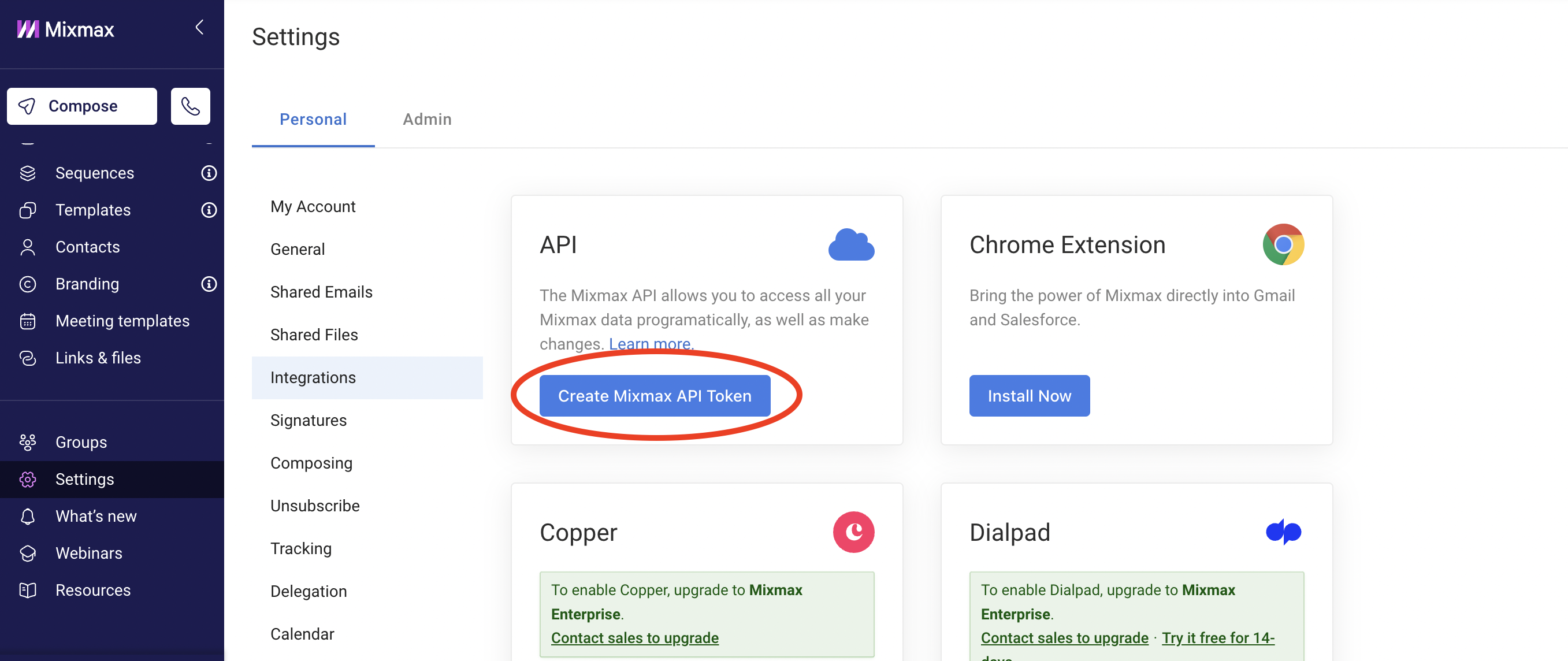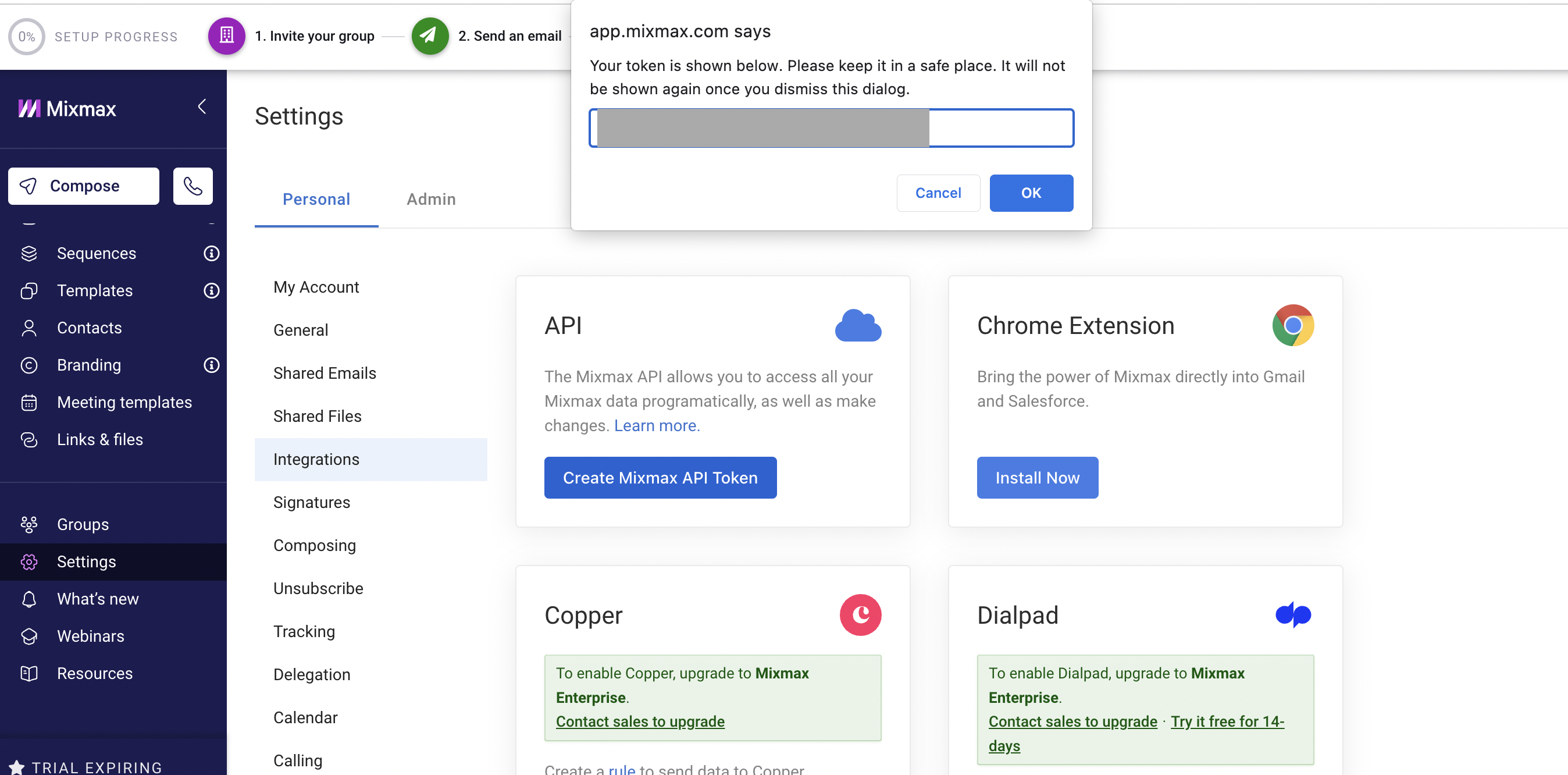Mixmax
Through a simple integration, you will be able to use Toplyne segmentation to better target email campaigns Mixmax to convert promising leads, motivate your champions to purchase more, and re-engage with users at risk of churning. Follow our step-by-step integration guide to get started!
Setting up Mixmax as a destination 🔩
-
Step - 1: Select ‘Integrations’ from the left pane.
-
Step - 2: Search for ‘Mixmax’ and select it from the list of destinations.
-
Step - 3: Name your integration and click on ‘Configure’.
-
Step - 4: Filling additional information from your Mixmax dashboard
-
Step - 5: Copy this API token on Toplyne dashboard
Using Mixmax as a destination 🔀
Step - 1: Select the destination you just created on the export page.
When you’re on the Export stage of creating a playbook, select Mixmax integration you set up
Step - 2: Select whether you want to sync these leads to a particular "Contact group" or just sync in contacts
If adding to a particular contact group, select name of the contact group from drop down
To create a contact group in Mixmax, go to Contacts tab and select the 'new folder' icon as shown in image below
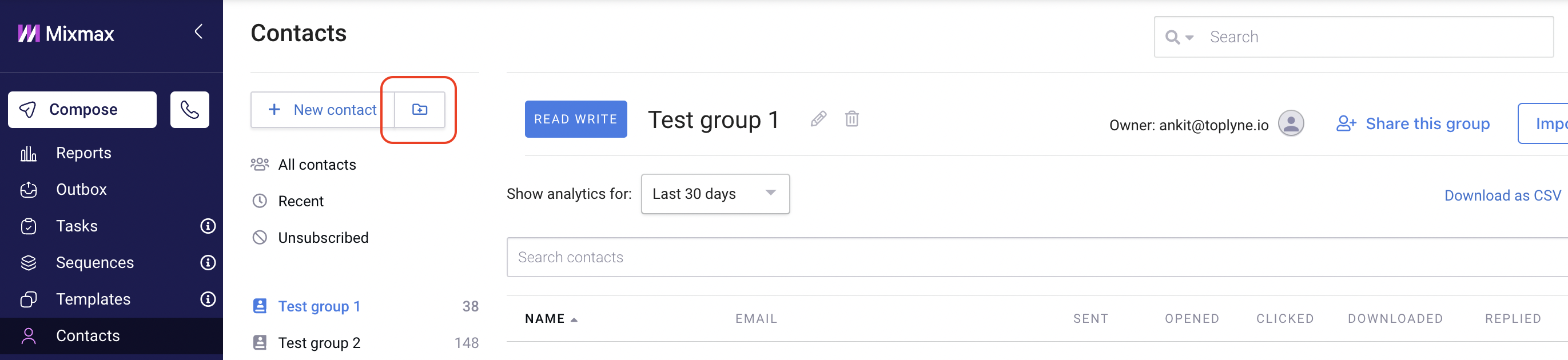
Step - 3: Map the identifier field
Email is a mandatory identified for Mixmax integration. Select the field from Toplyne that contains email address of your leads
Step - 4: Select the fields you wish to sync to Mixmax
You can also choose which other information to pass to Mixmax. You can do this by selecting relevant field in Toplyne. You can also choose to how to name this field in Mixmax. Generally, our customers export the Toplyne Conversion Score and the Toplyne Lead Status.
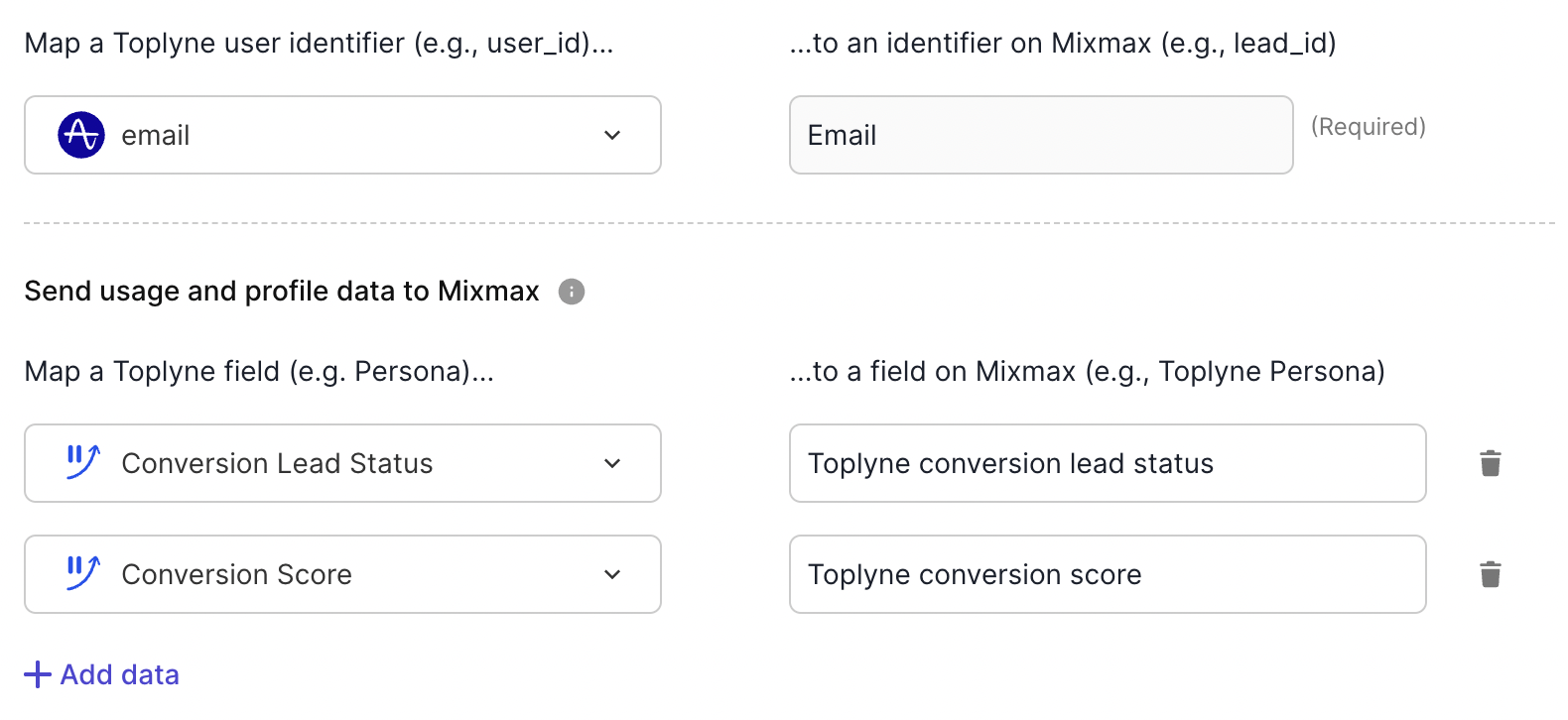
Any field that doesn't exist will be automatically created on Mixmax
Step - 5: Add any constant fields to identify the leads synced from your playbook
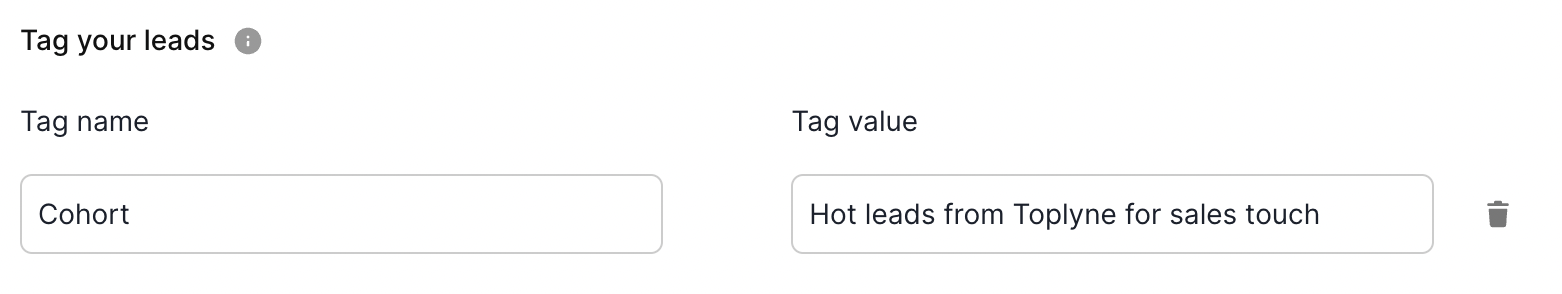
Updated over 1 year ago