Appcues
Through a simple integration, you will be able to use Toplyne segmentation to better target in-app nudges on Appcues to convert promising leads, motivate your champions to purchase more, and re-engage with users at risk of churning. Follow our step-by-step integration guide to get started!
Setting up Appcues as a destination 🔩
- Select Integrations from the left pane. Search for Appcues and select it from the list of destinations.
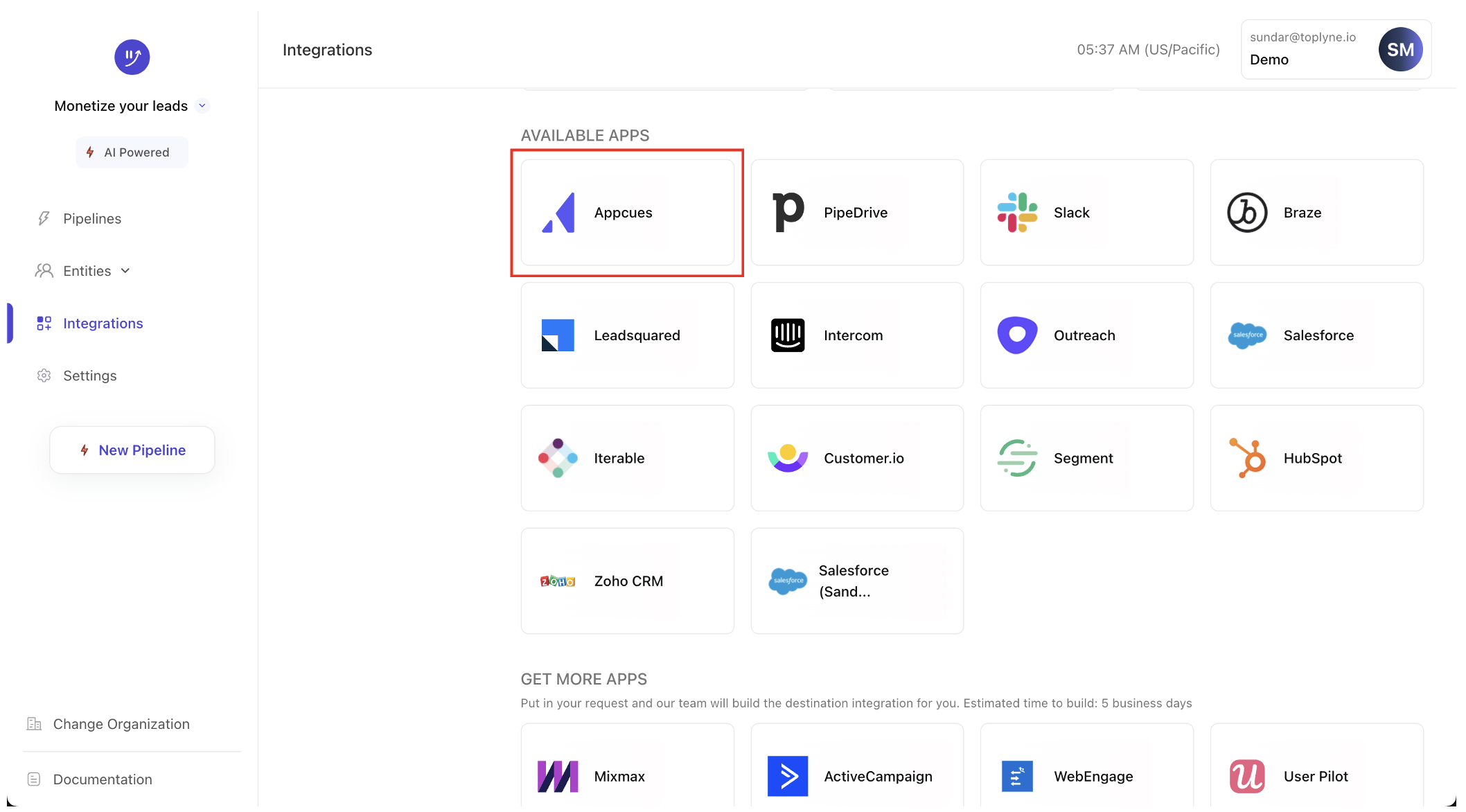
- On the Appcues integration page, name your integration.
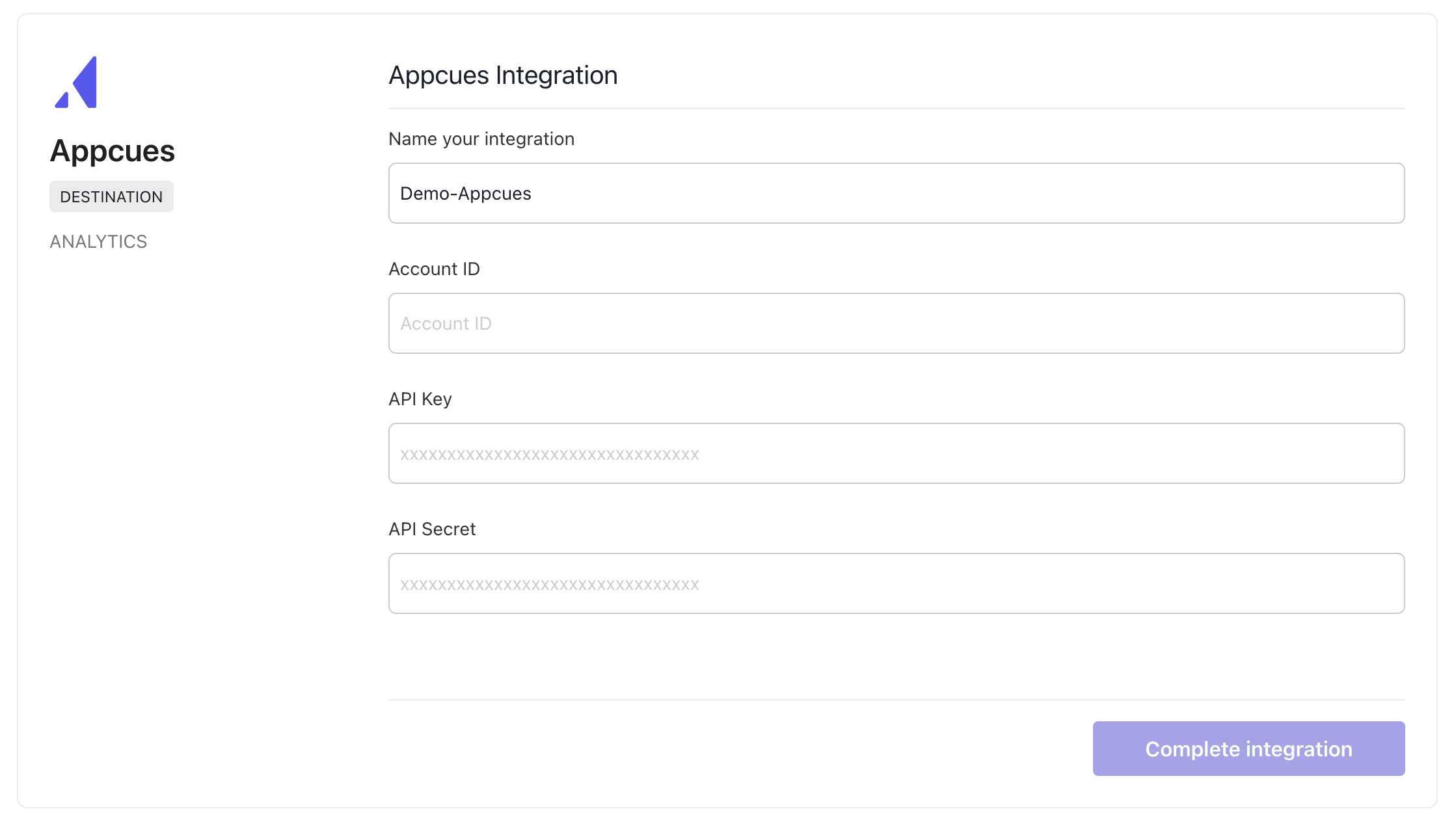
- Filling additional information - an Appcues detour. Navigate to Appcues Dashboard > Settings > Account tab. Copy the Account ID displayed.
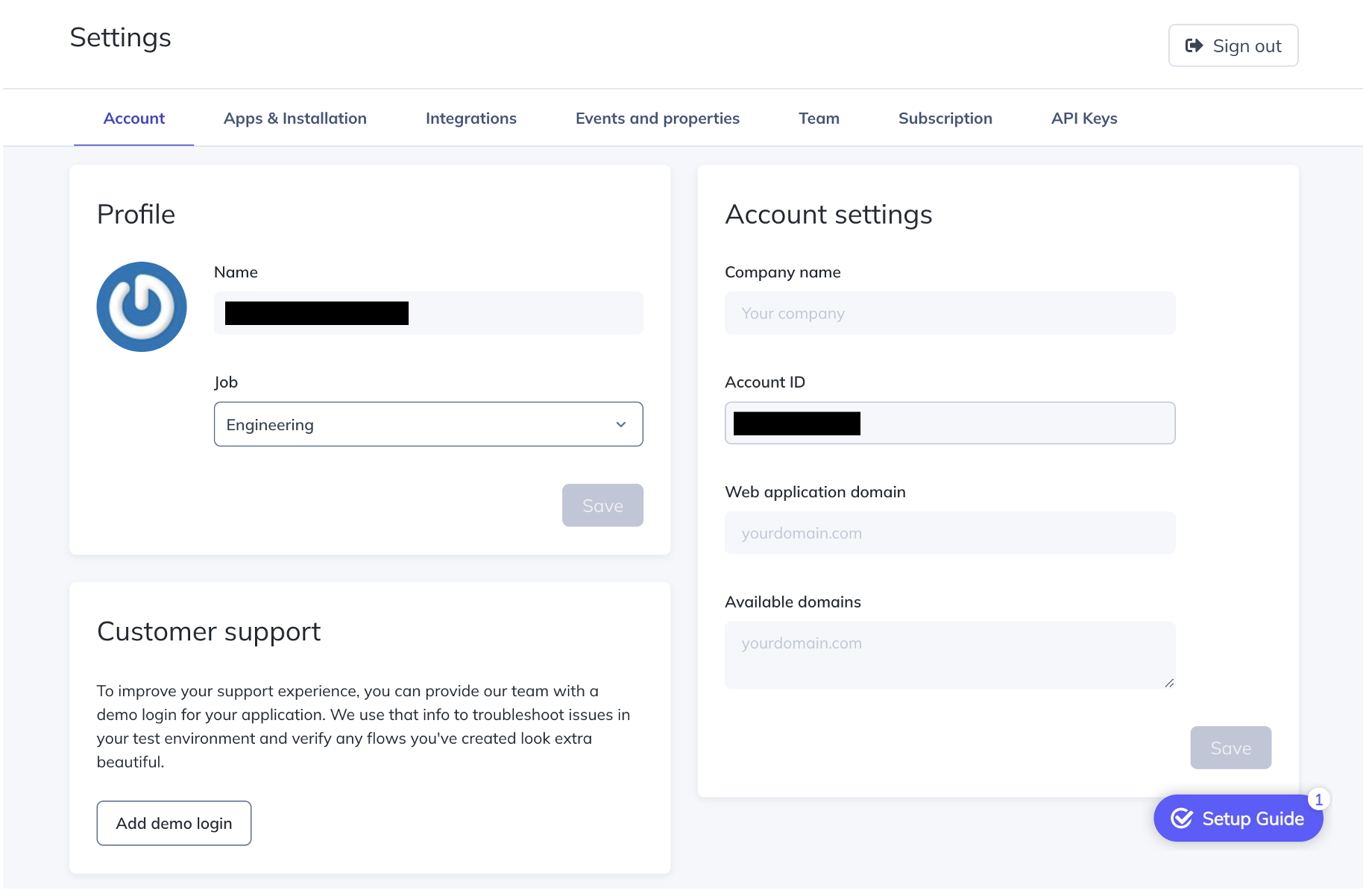
- Then, navigate to Appcues Dashboard > Settings > API Keys tab. Click on New API Key. Name your integration and give it Publisher access.
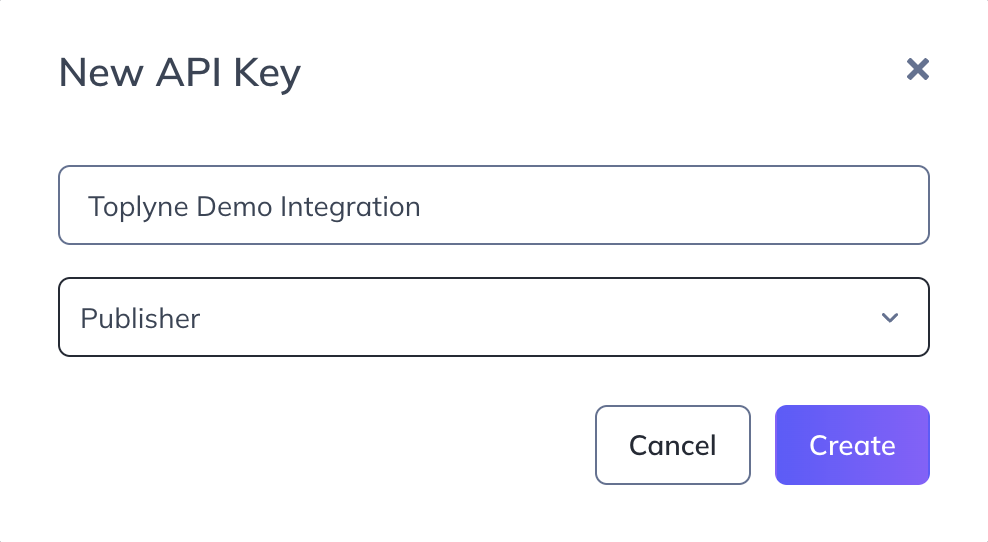
- Copy the API Key and the Secret Key generated.
[block:image]
{
"images": [
{
"image": [
"https://files.readme.io/13fa6e1-Screenshot_2023-09-08_at_00.01.57.png",
"",
""
],
"align": "center",
"sizing": "600px",
"border": true
}
]
}
[/block] - Input the fields you copied on the Toplyne integration page. Click Complete Integration, and you're done!
Using Appcues as a destination 🔀
- Select the destination you just created in the export section.
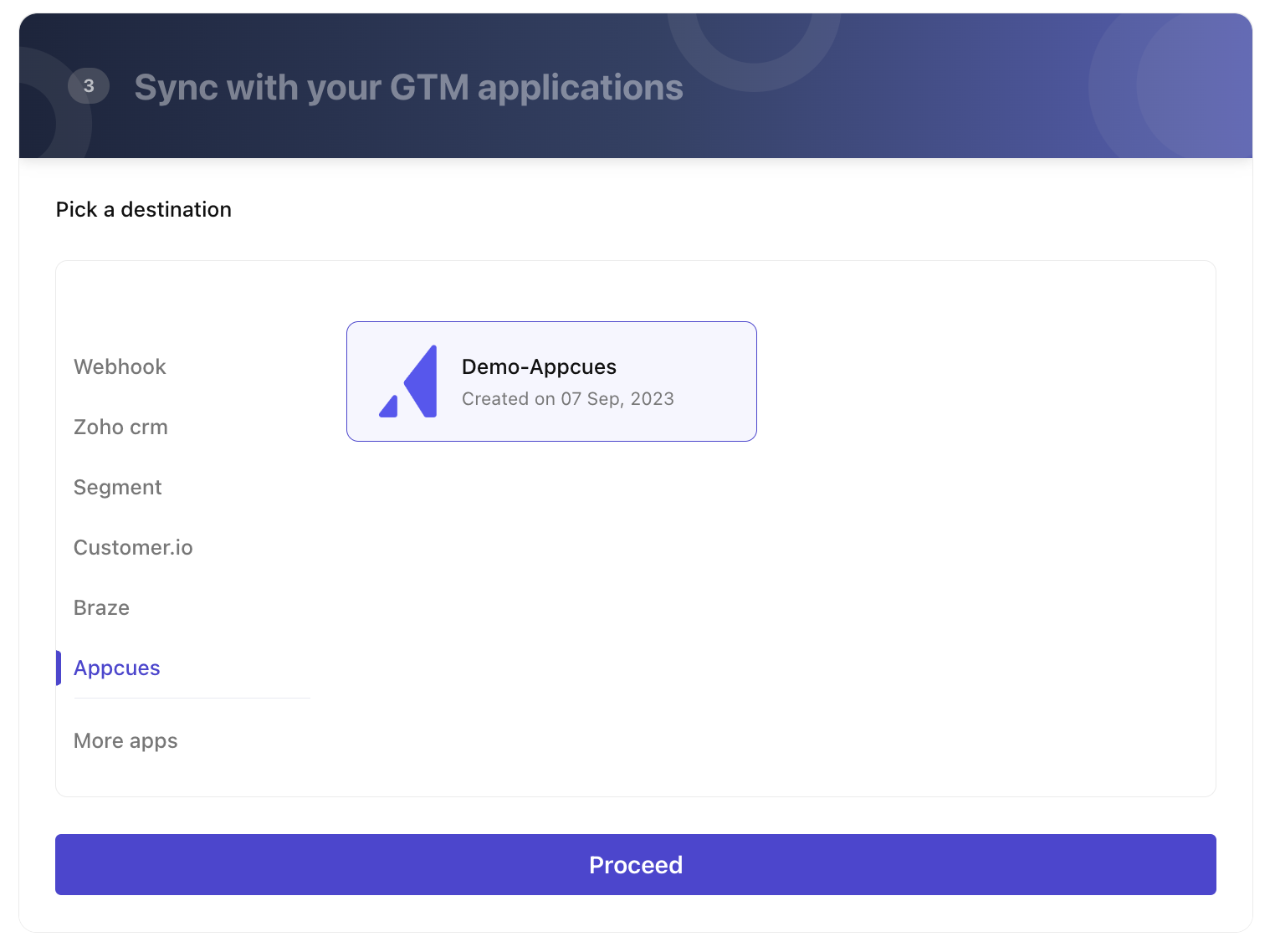
- Currently, we support creating events and properties against the People object on Appcues. Mention the Appcues Event Name and the Toplyne identifier field. The Toplyne identifier is typically the User ID or the Email ID.
[block:image]
{
"images": [
{
"image": [
"https://files.readme.io/1b512dd-Screenshot_at_Sep_08_00-12-56.png",
"",
""
],
"align": "center",
"sizing": "600px",
"border": true
}
]
}
[/block] - You can also choose extra information to pass to Appcues. These would form the event properties when the event is fired against a user qualified on the playbook.
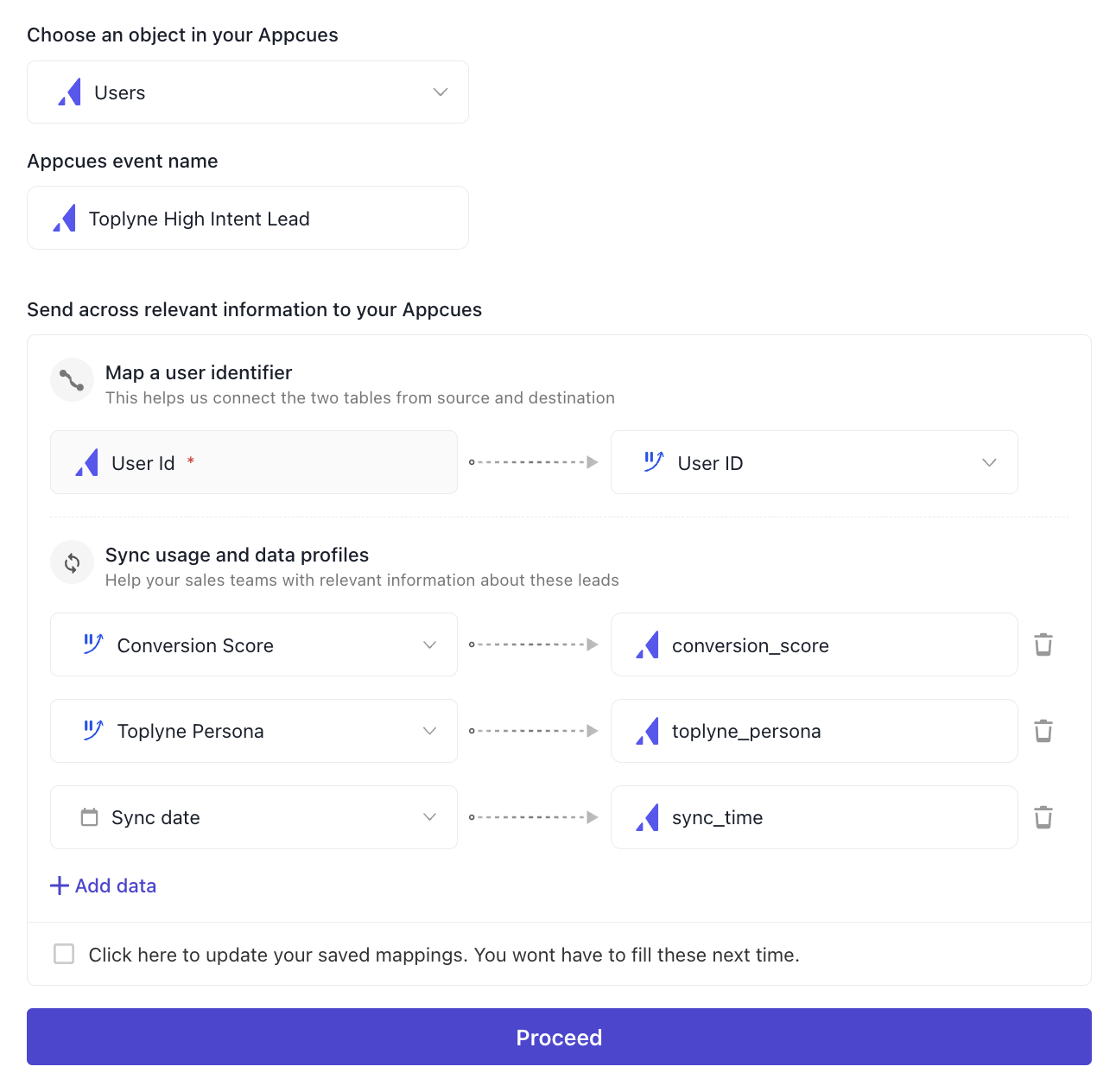
- Name your pipeline and finish the setup. You should have the event fired on Appcues once your playbook runs!
Updated 11 months ago
