Pendo
Setting up Pendo as a source
Prerequisites
To connect your Pendo account to Toplyne, you need a Pendo account with Admin privileges and an account on the Portfolio or Premium plan.

Create Integration Key
-
Log in to your Pendo account with an owner/admin role.
- NOTE: For the EU region, go to Pendo EU.
-
From the dashboard, click Settings and then click Integrations.
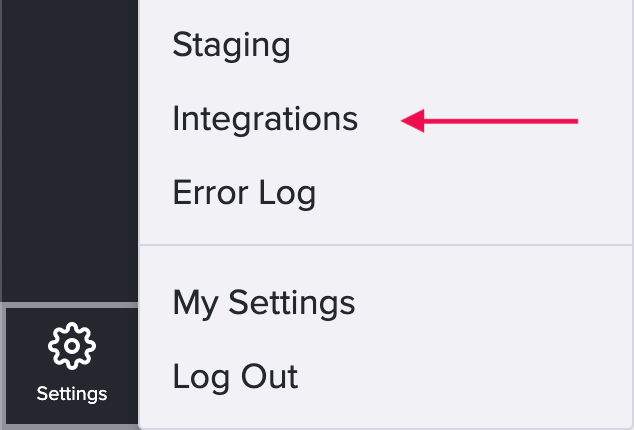
- In the Integrations tab, select Integrations Keys and then click Add Integration Key.
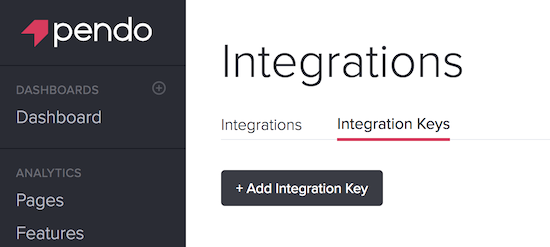
- Write a description in the Description field and select Allow Write Access to give permissions to the Integration Key.
- Click Create.
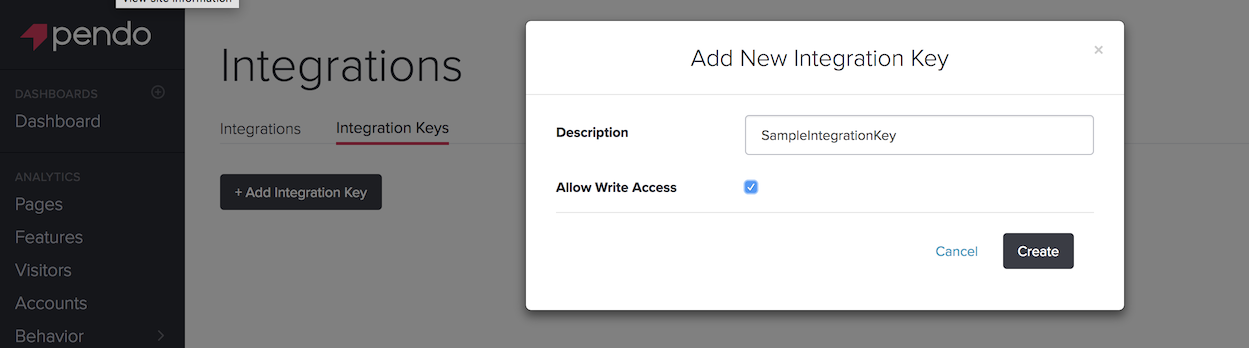
- Make a note of your Integration Key. You will need it to configure to Toplyne.
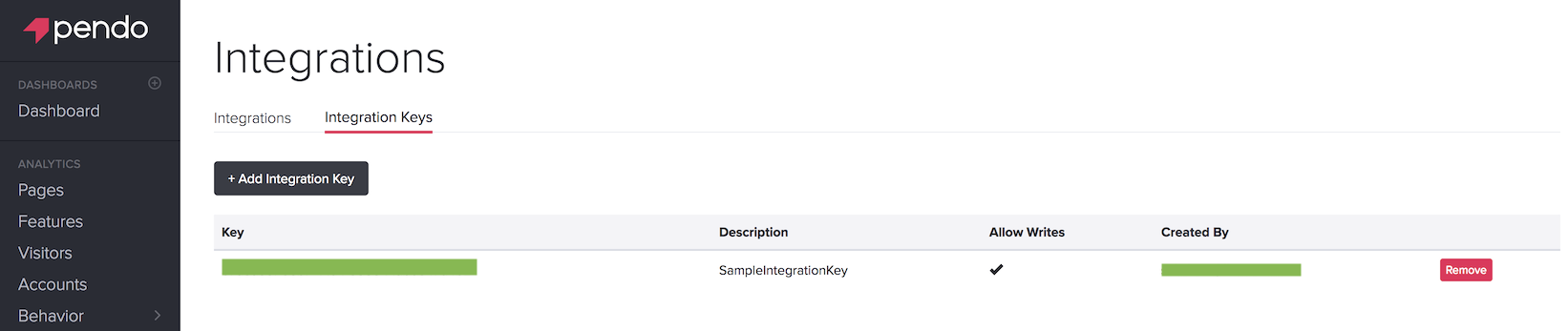
Share Integration Key
Get in touch with us here to complete your integration.
Updated 3 months ago
