Entities
An entity is a business unit. Toplyne entities and their association represent your unique business model
Entities supported by Toplyne
Contacts
A contact is an individual person using your product or present in your GTM applications
Teams
A team is a group of contacts within a company. Within Toplyne, Teams is an entity that encapsulates a centralised view of a team or a workspace consisting of multiple contacts. We smartly group all the contacts associated with a team and display a holistic view
Companies
A company is a group of contacts belonging to the same email domain (for business domains)
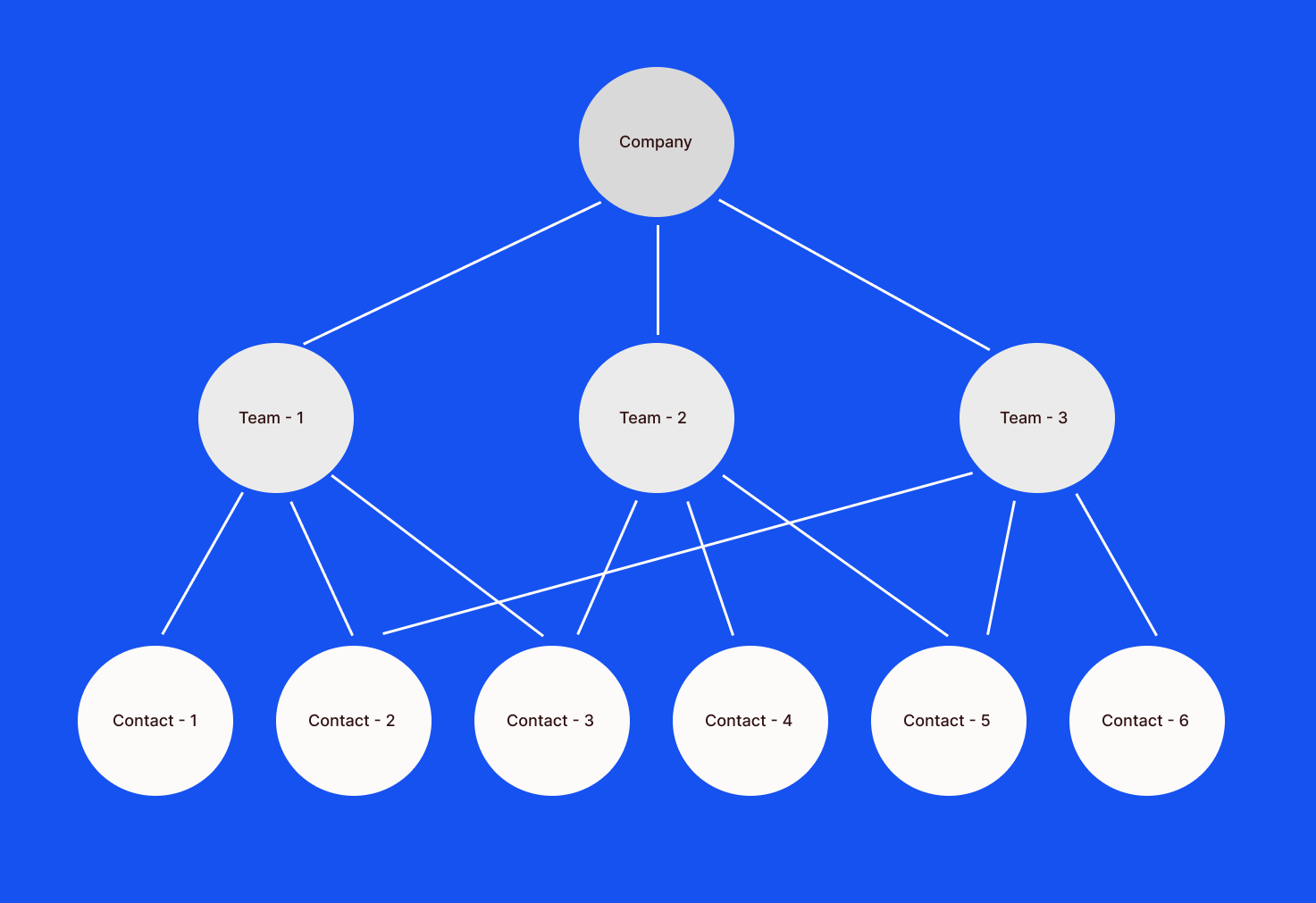
Updated about 1 year ago
