Meta Ads
Follow this guide to integrate your Meta Ad account with Toplyne
Pre-Requisites
You need to be an Admin on your Meta Ads account to integrate Meta Ads with Toplyne
Steps to integrate your Meta Ads account with Toplyne
-
Authenticate with your Meta account
-
Select the ad account where you want the audiences to show up
-
Select the pixel active on your website
-
Create a Conversions API token on your meta ad manager and paste it into the Toplyne dashboard. Follow the following steps to create a token:
-
Log in to your ads manager and go to the relevant ad account
-
Go to Events Manager
-
Click on the pixel active on your website
-
Click on Settings
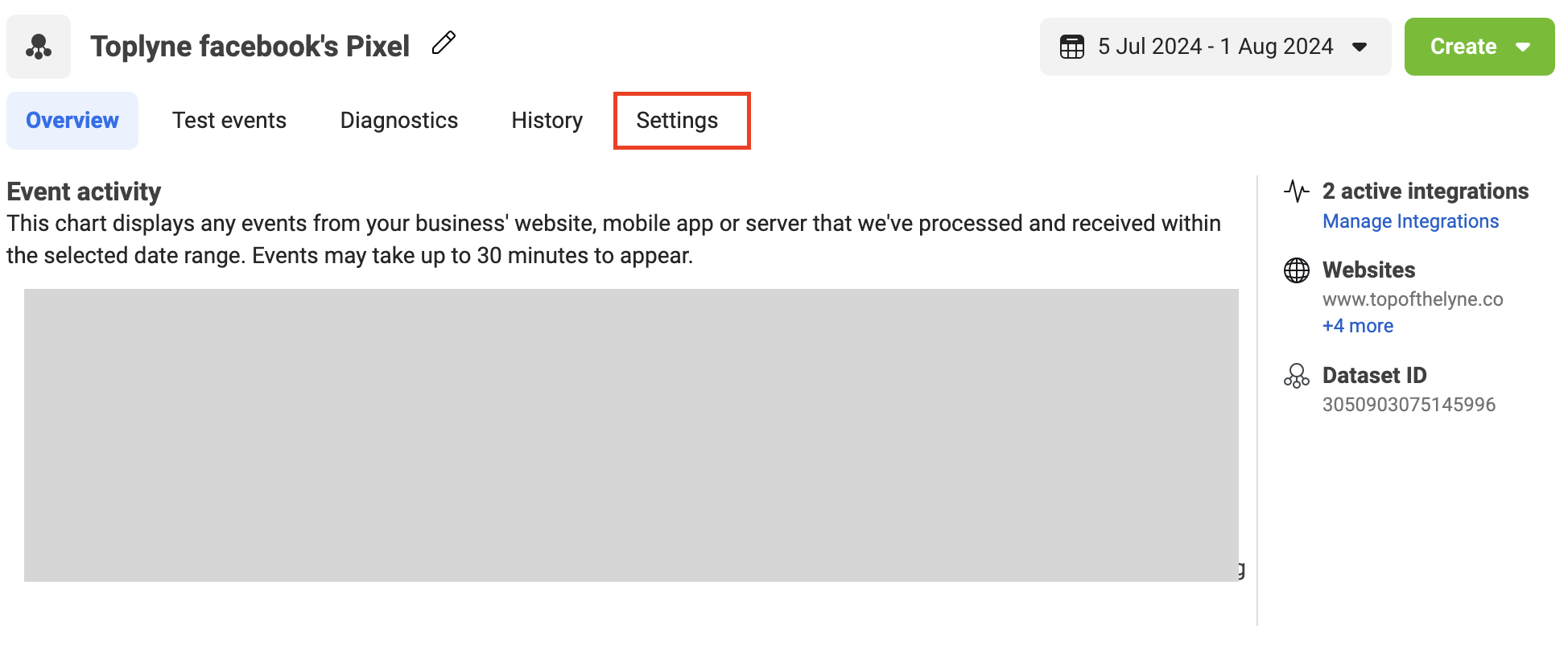
-
Scroll down to the Conversion API section
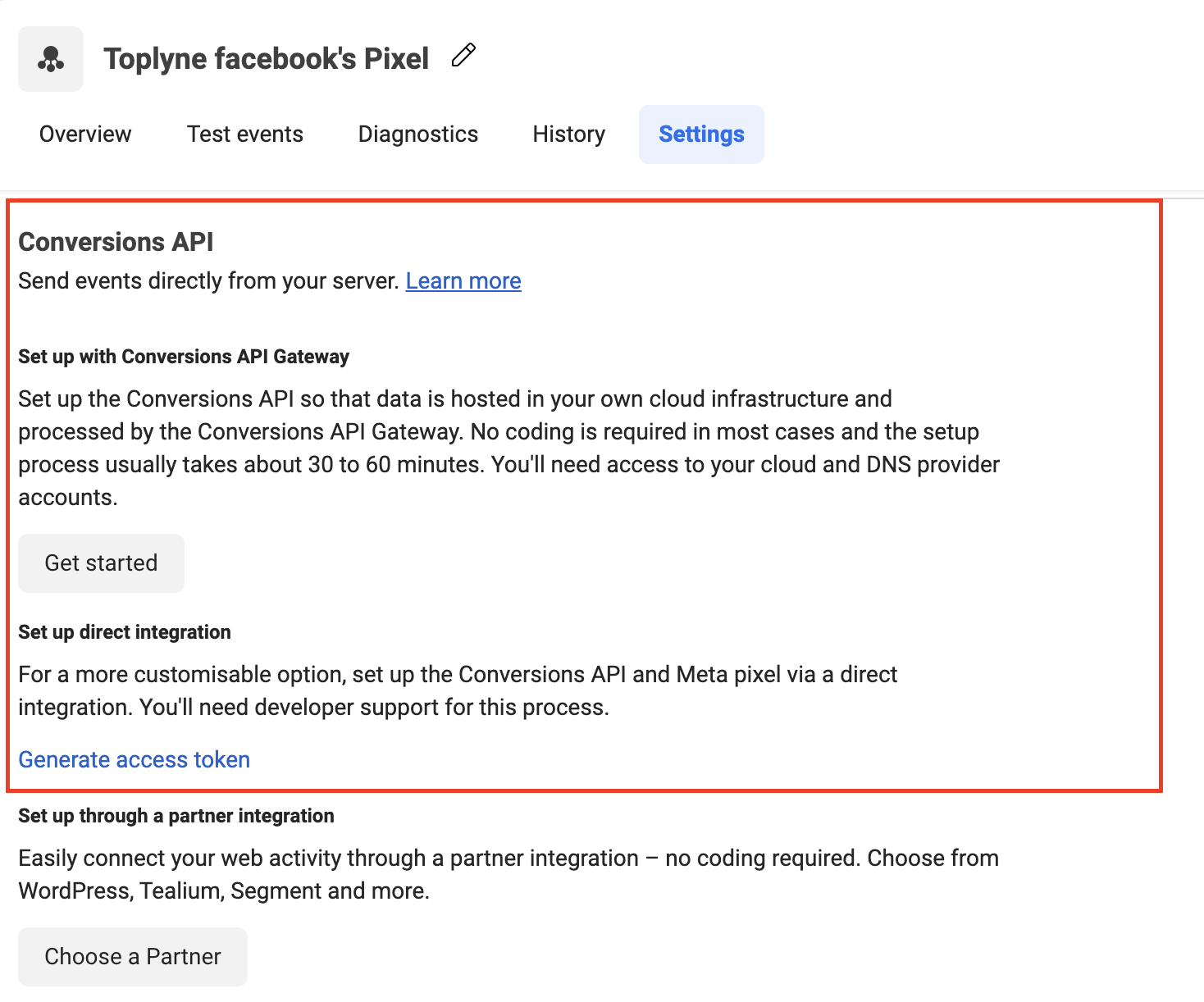
-
Click on Generate token
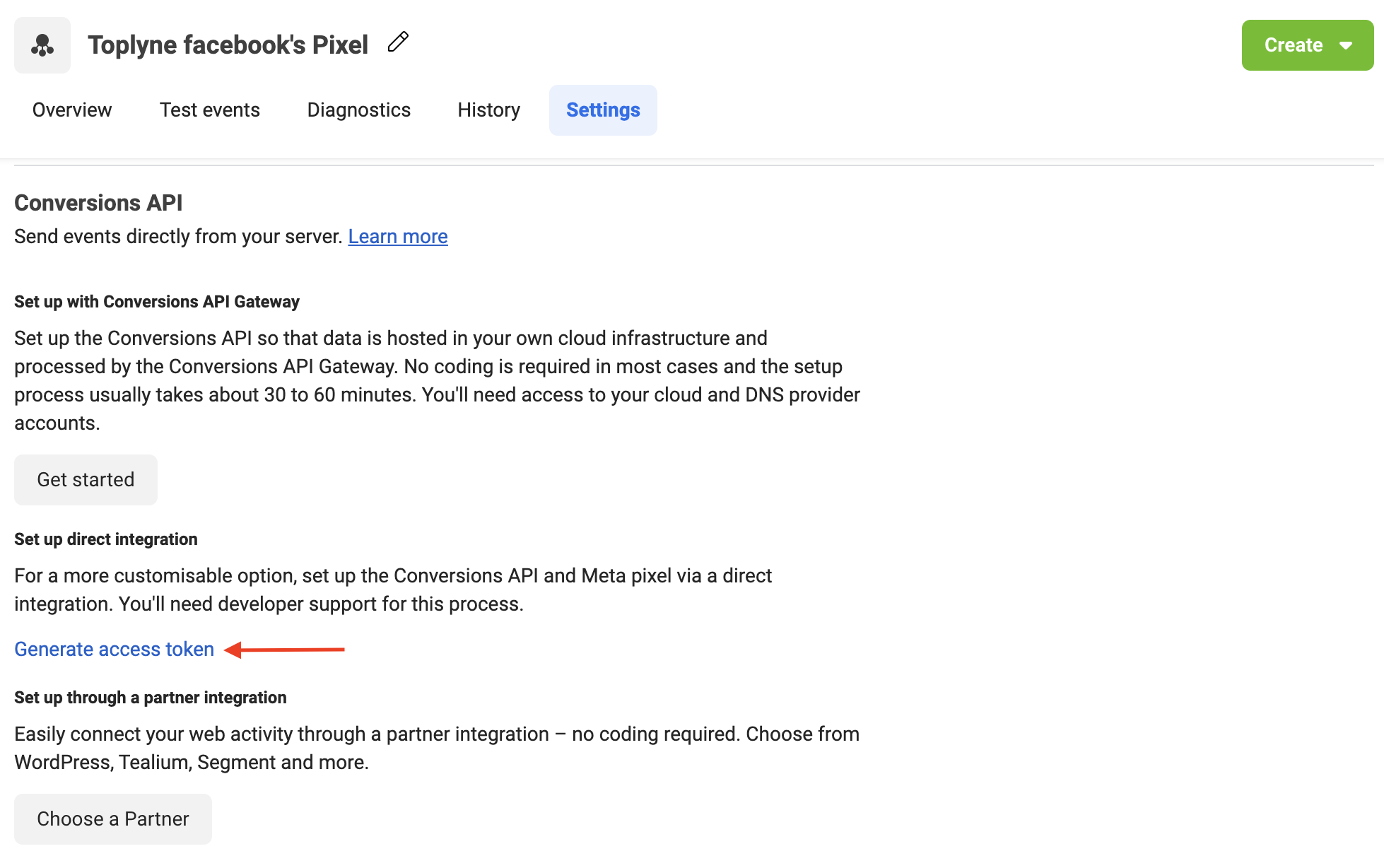
-
Copy the token that you have just generated and enter it in the Toplyne dashboard
-
Updated 3 months ago
