Stripe
With a few simple steps, Toplyne securely integrates with your Stripe account to fetch transaction details to build and enrich our AI models.
- Log in to your Stripe dashboard.
- Ensure you have logged in to the correct account by checking the account name displayed in the top left corner of the dashboard.
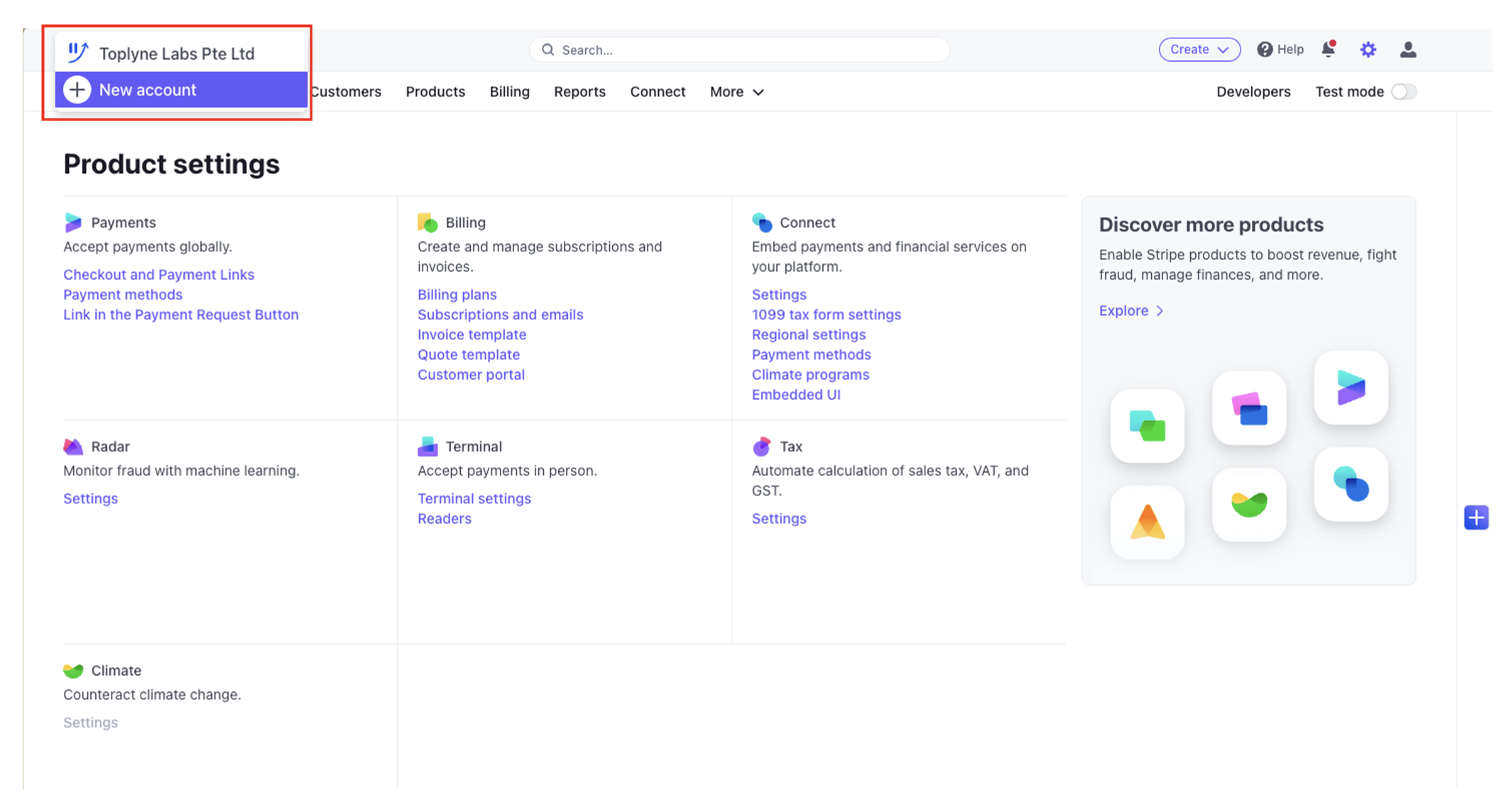
-
From the top-right, navigate to Settings > Developers and select the API keys tab.
-
Under Restricted keys, click Create restricted key.
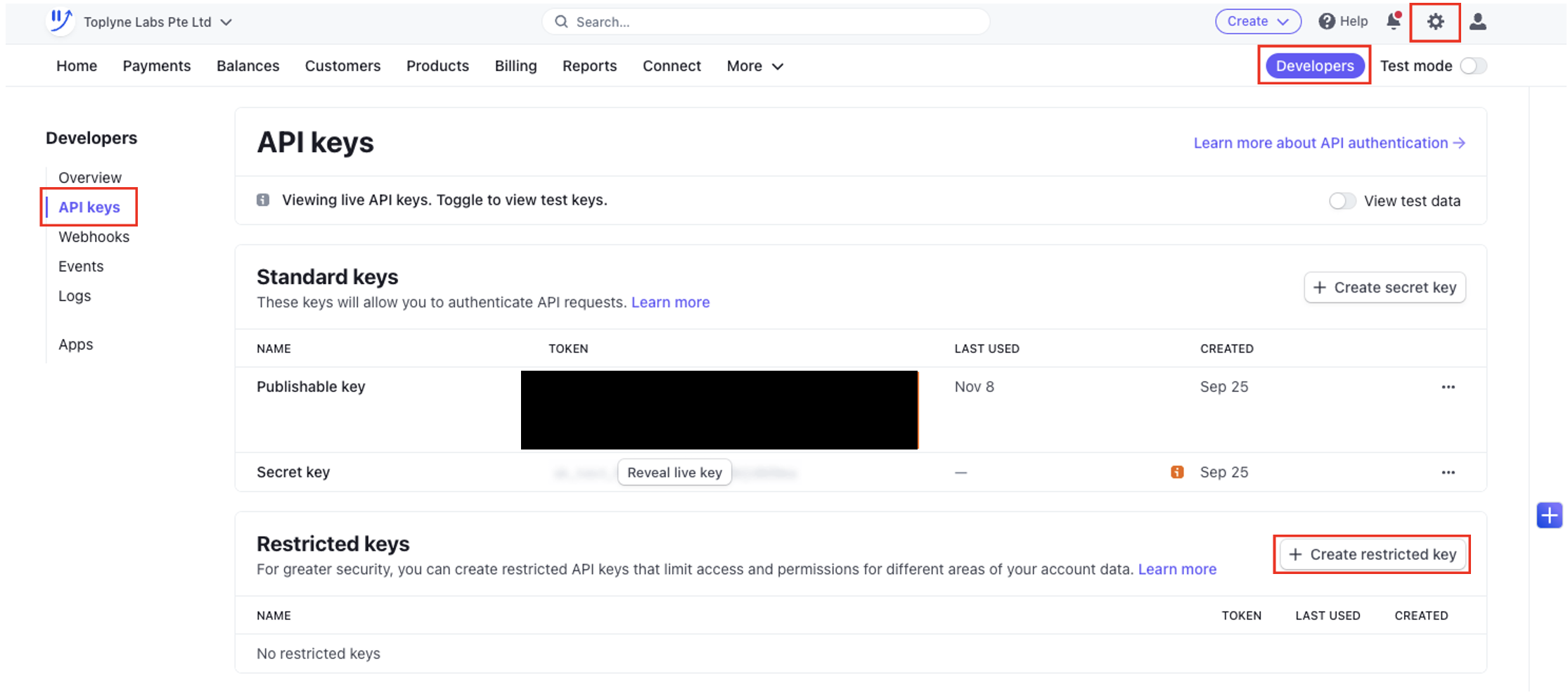
-
Enter the key name of your choice.
-
For all resource types, grant Read permission in both the Permissions and Connect Permissions columns.
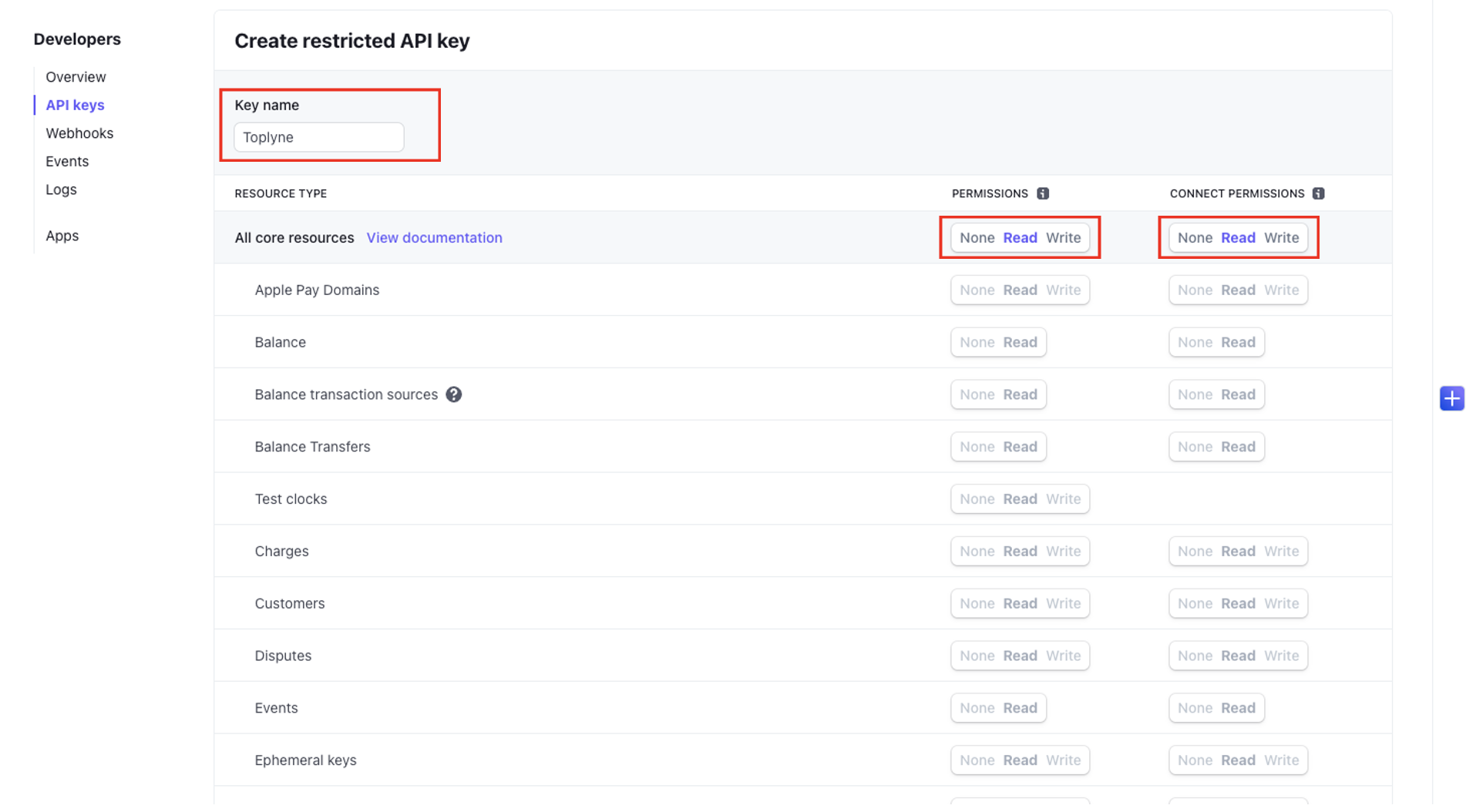
- Scroll to the end and click Create key.
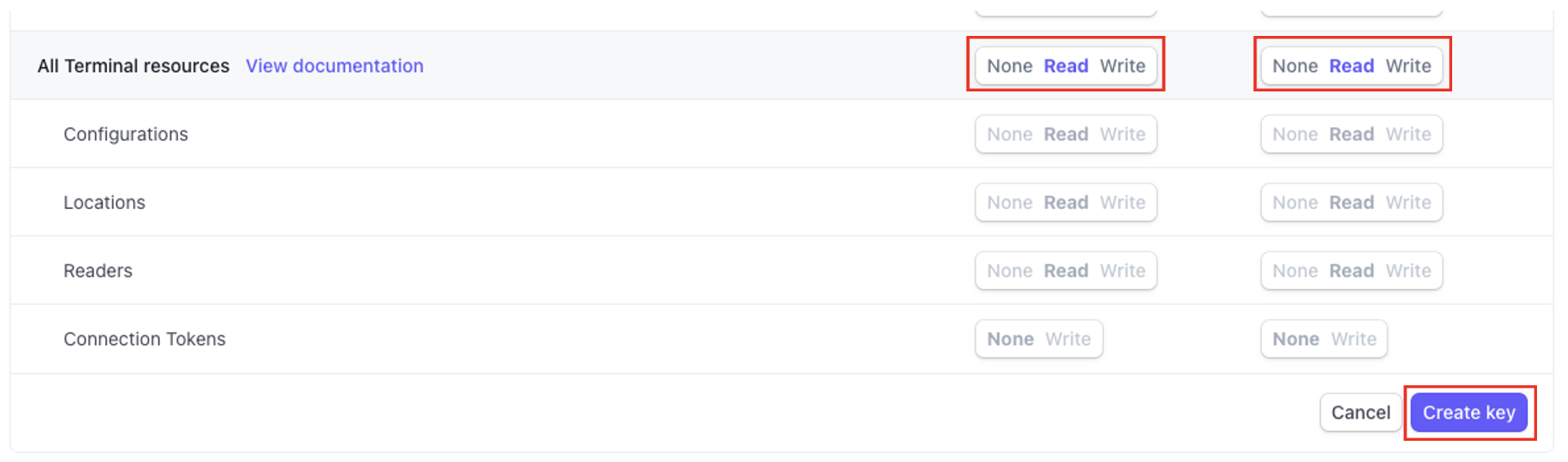
- Copy the API key that Stripe generates.
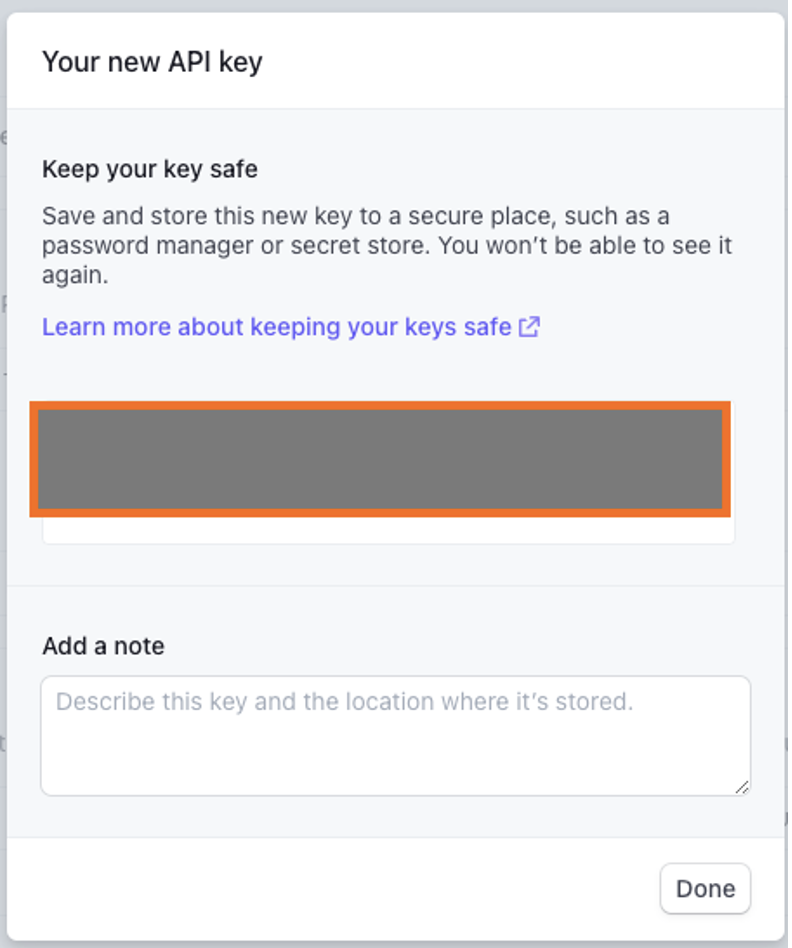
-
We recommend using a password management tool like password.link to generate a one-time secure link. Share this link with your Toplyne Customer Success Manager or enter in directly onto your Toplyne dashboard.
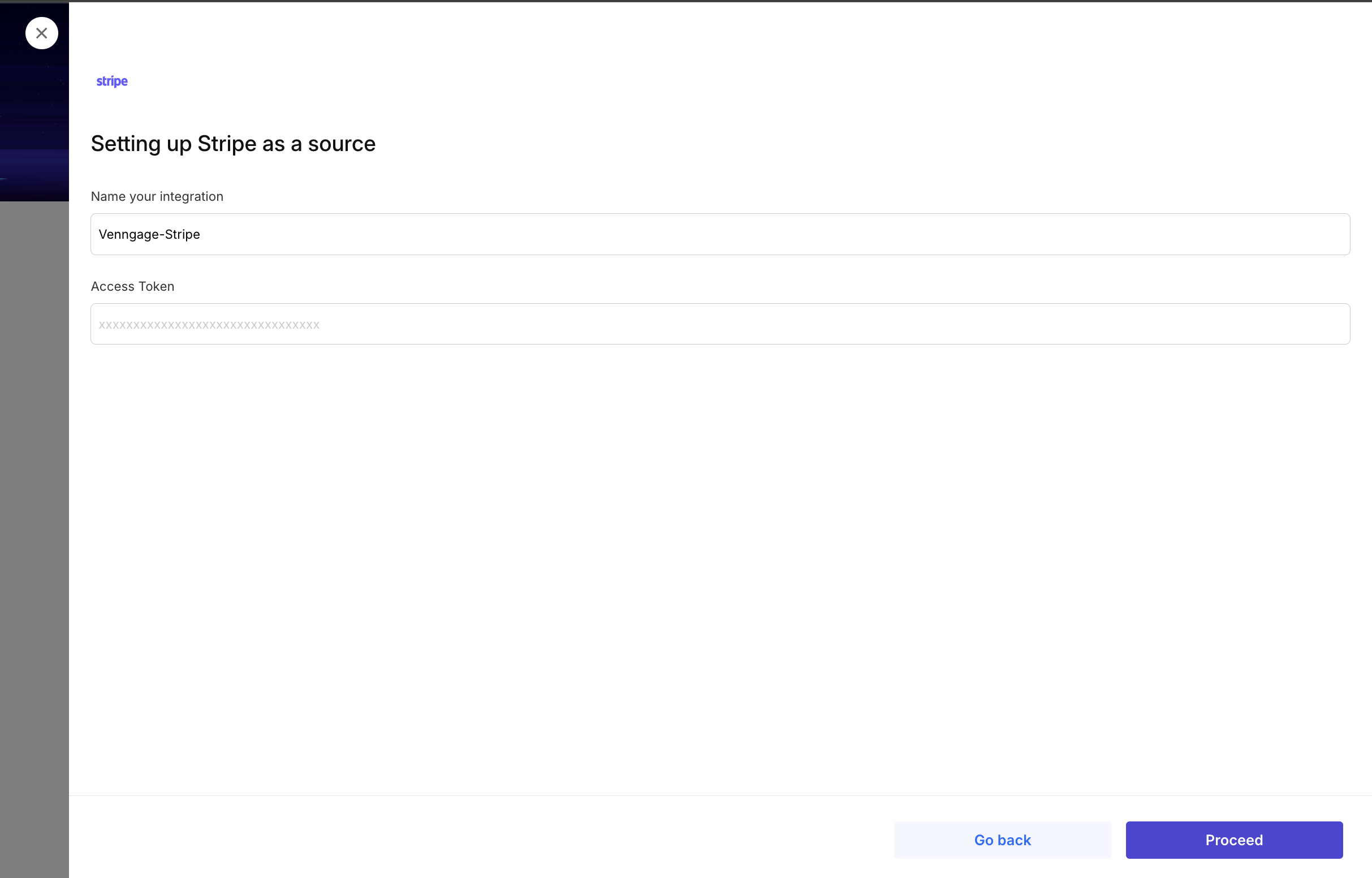
Then sit back and relax while we ingest data from Stripe to build AI-powered models!
Updated 6 months ago
