Mixpanel
Prerequisites
To connect to Mixpanel, you must have a billing-enabled Mixpanel account. For more details, check out Mixpanel's payment documentation.
Find Secret API Key
-
Log in to your Mixpanel account.
-
From your Home Page, navigate to Settings > Personal Settings.
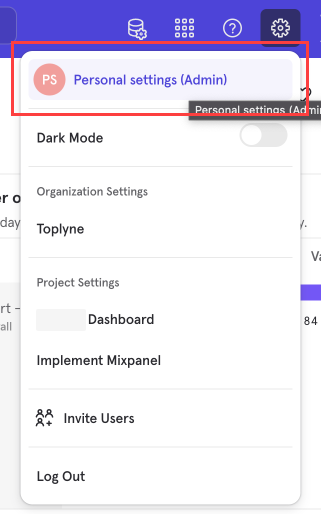
-
Go to the Projects tab.
-
In the All Projects section, find the API Secret for your live account and copy it. You will need it.
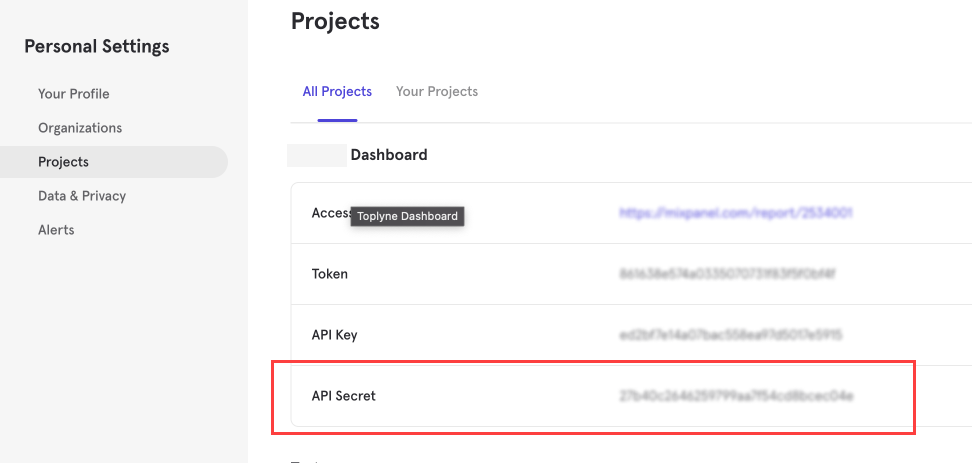
Connect to Toplyne
-
Name your integration.
-
Enter the API Secret that you copied in the API Secret field.
-
To find your Data Region, navigate to Settings > Project Settings. Check the Data Residency field for your region. It is US by default.
-
Click on Complete Integration.
Updated almost 2 years ago
