Salesforce (as a source)
Setting up Salesforce as a source is similar to setting it up as a destination. You can skip to the next section if you've completed the integration.
Setting up Salesforce as a destination 🔩
- Select Integrations from the left pane. Search for Customer.io and select it from the list of destinations.
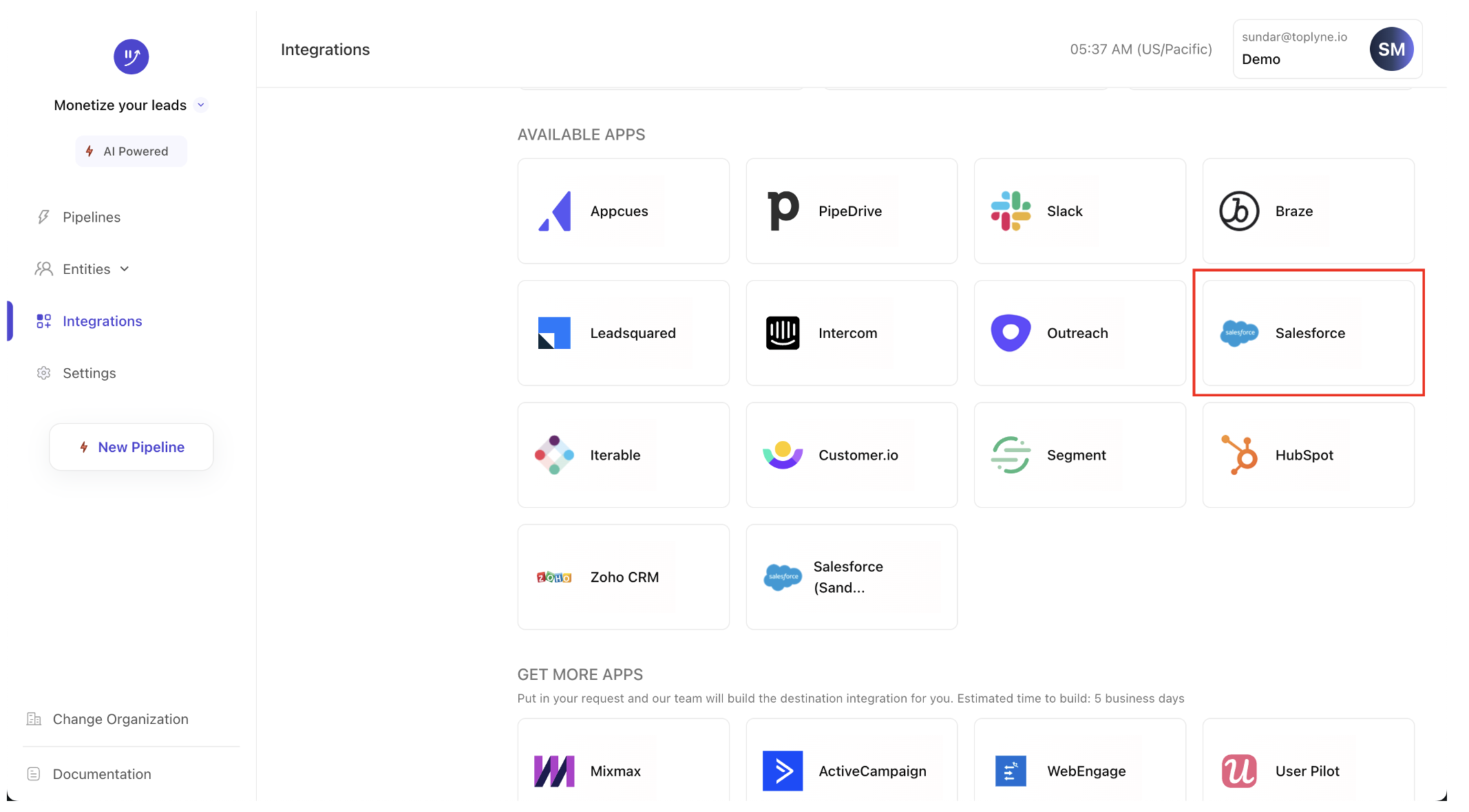
- On the Salesforce integration page, name your integration. Then click Authenticate.
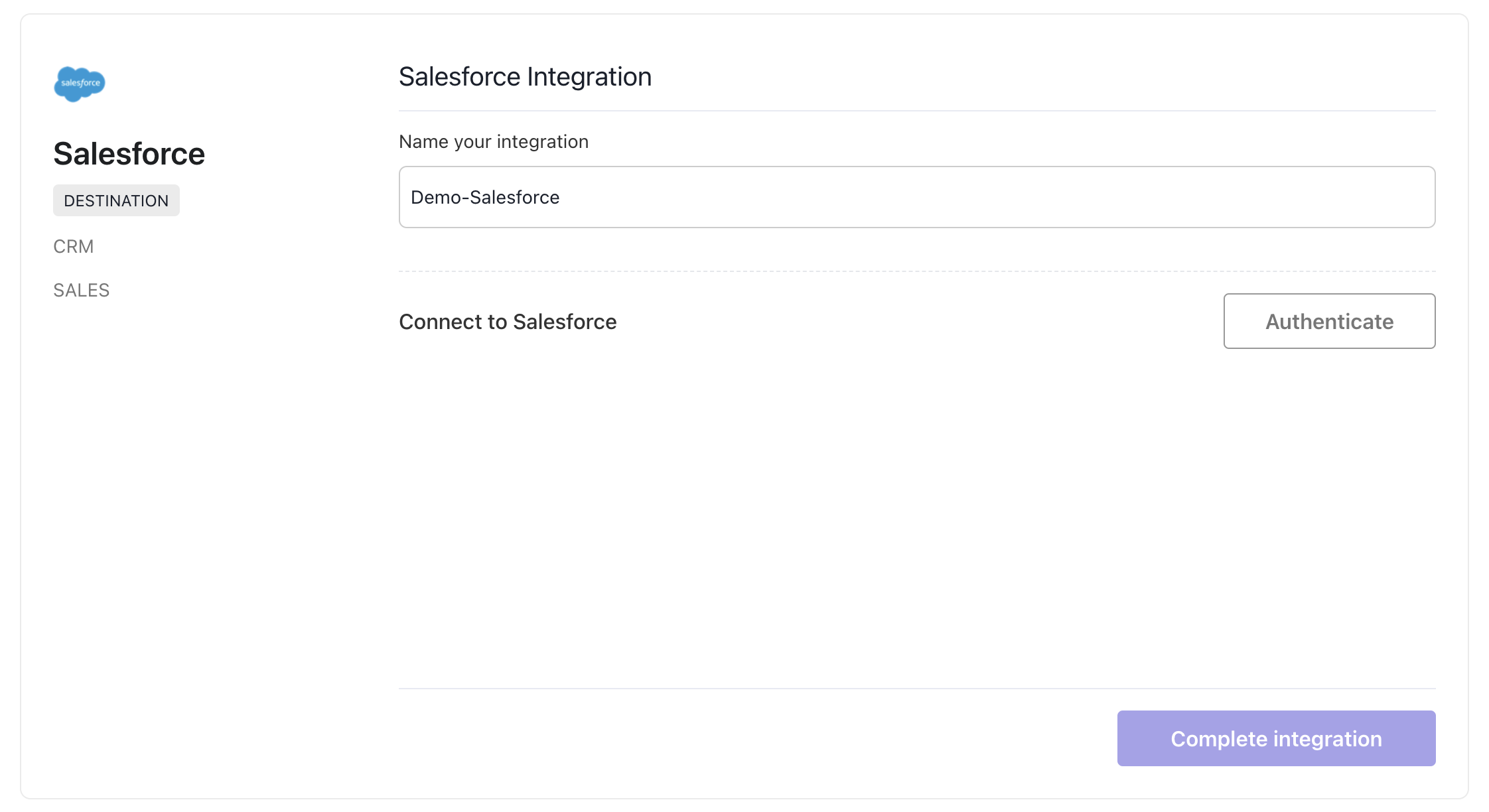
- The integration should happen automatically if you're already logged in to Salesforce. If not, you will be prompted to log in.
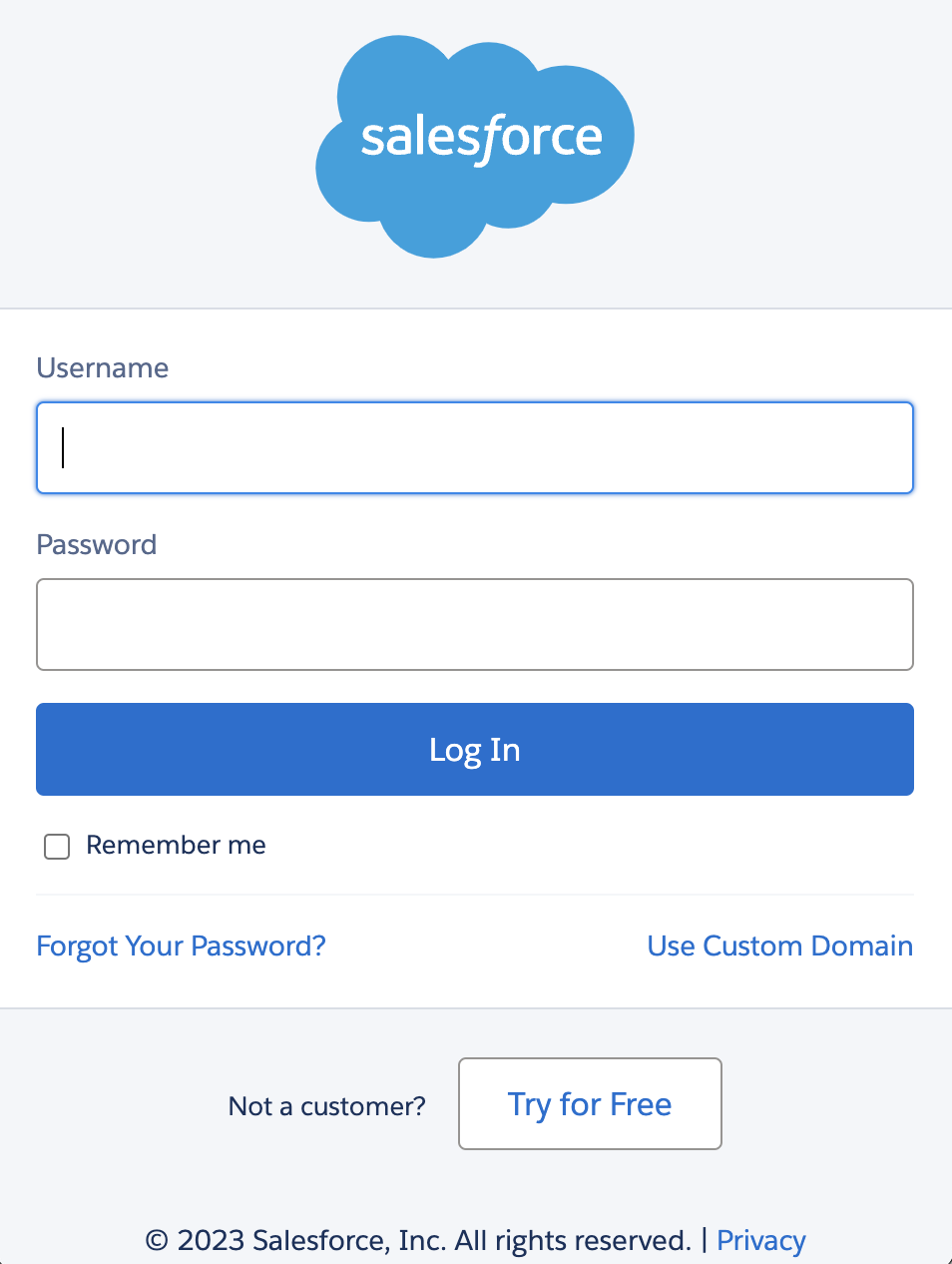
- Choose the account you wish to integrate with Toplyne if you are on multiple accounts. Click on Allow in the access popup.
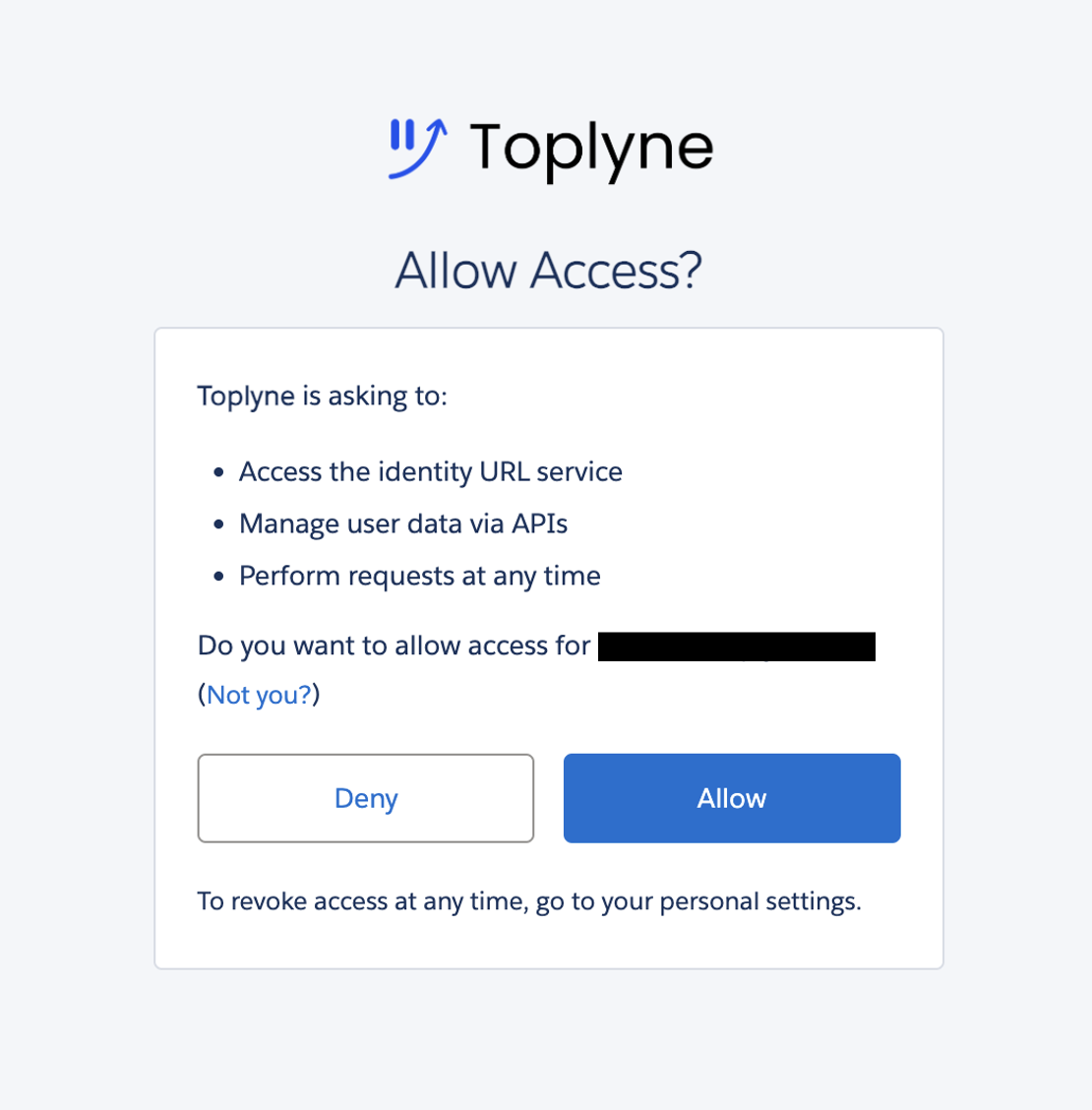
- Click on Complete Integration, and you’re done!
What do I unlock when I connect Salesforce as a source?
Advanced segmentation on Salesforce fields and objects
With advanced segmentation, you can build segments at the deepest sub-properties within your product analytics while ensuring they match filter criteria on Salesforce. Here's a typical segment a customer would create, layering Salesforce Opportunity objects over product analytics and Toplyne's Engineered Features.
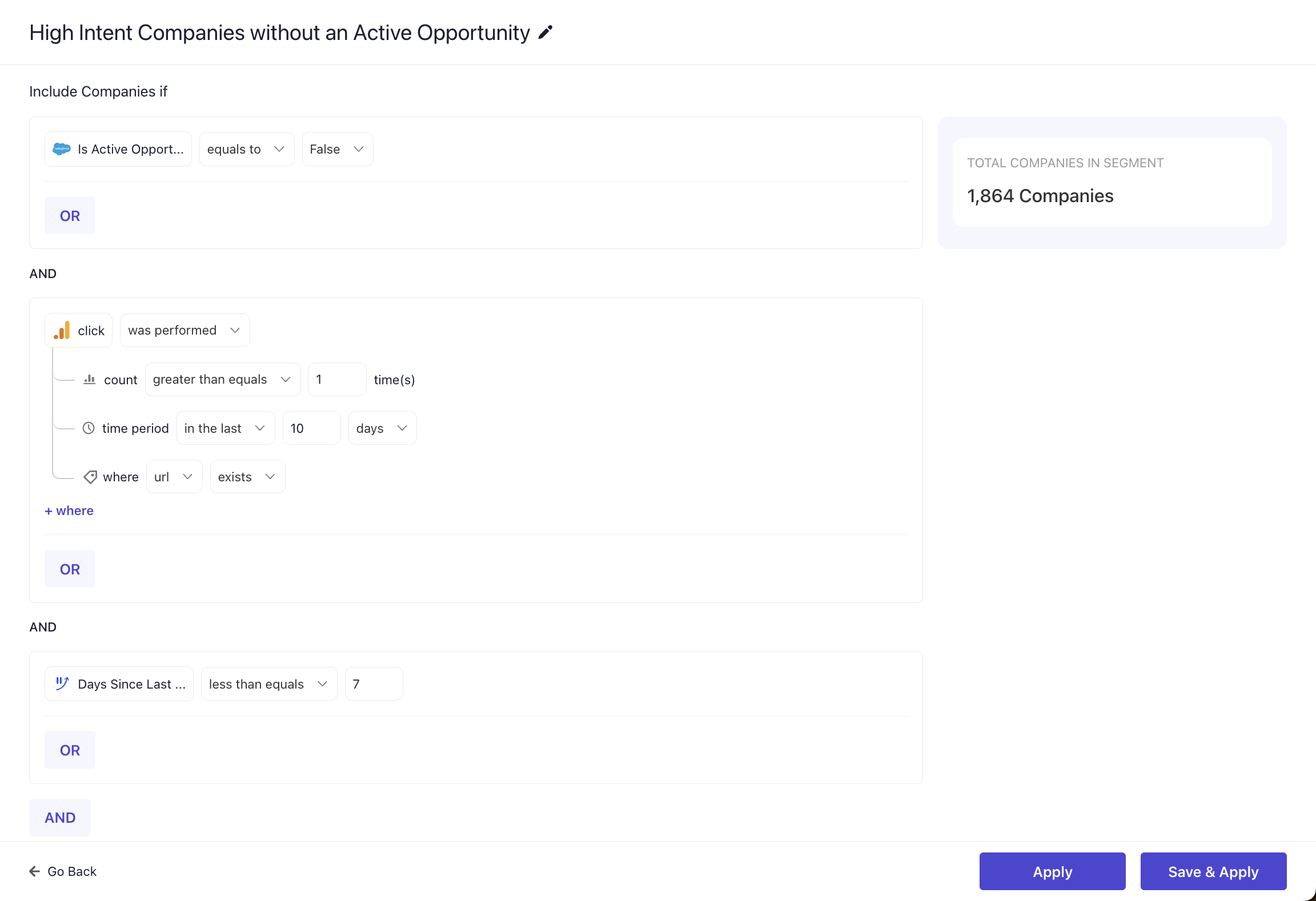
Juiced up AI models through Salesforce's signals
Salesforce exposes important signals, such as meetings booked, emails sent, opportunities created, etc., that go a long way in enriching our AI models. Using Salesforce, Toplyne can help you achieve custom and finetuned goals such as "MQLs that are most likely to book a meeting" and "Enterprise opportunities with over $5000 in ARR".
Out-of-the-box Scout
Toplyne's proprietary Scout uses AI to identify contacts that are economic buyers based on past closed won opportunities. Scout will go through every contact in an account and highlight if they are an economic buyer, and if one isn’t found, Scout will go on the internet and source them.
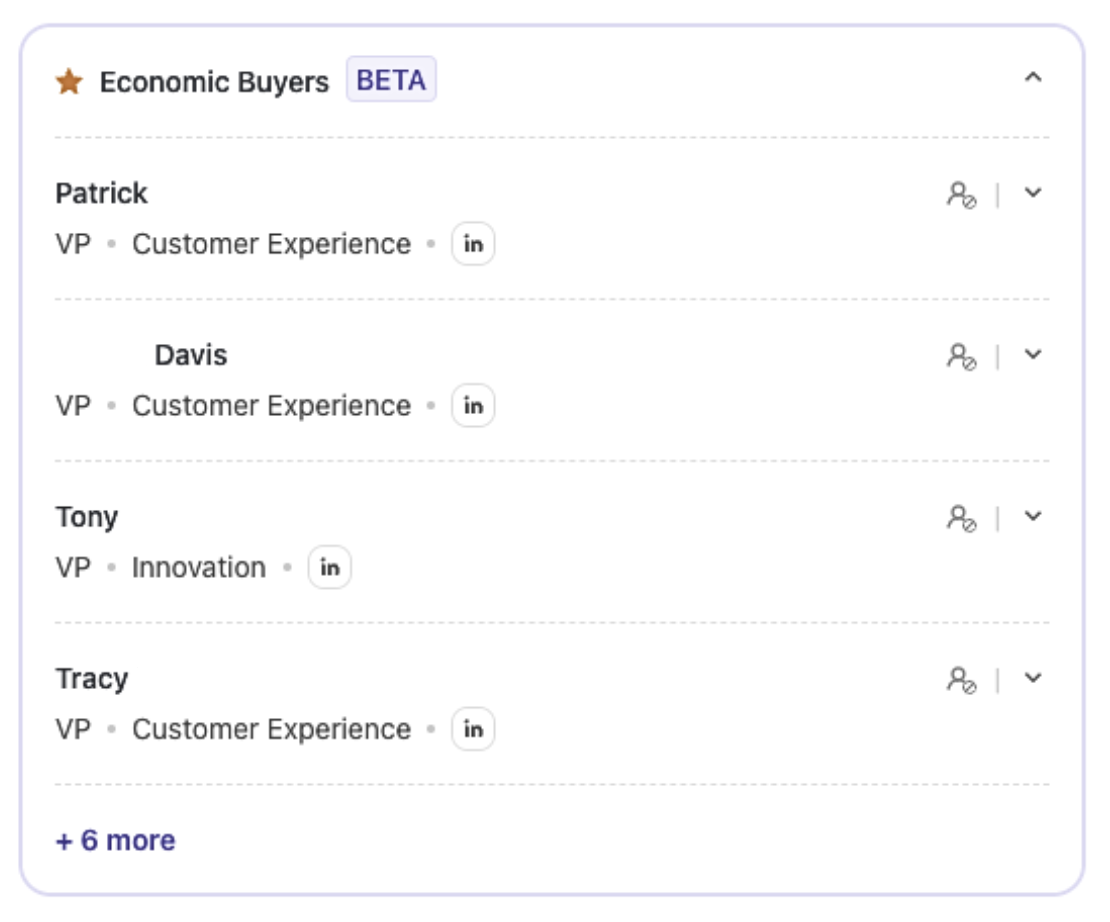
Chrome Plugin
You will also have access to each piece of the lead’s information - stitched from multiple data sources - including the lead’s profile properties, the kind and quantum of events they have fired, and the team the user belongs to. All thisxx is within your Salesforce, so your reps don't have to deal with any change in their workflows!
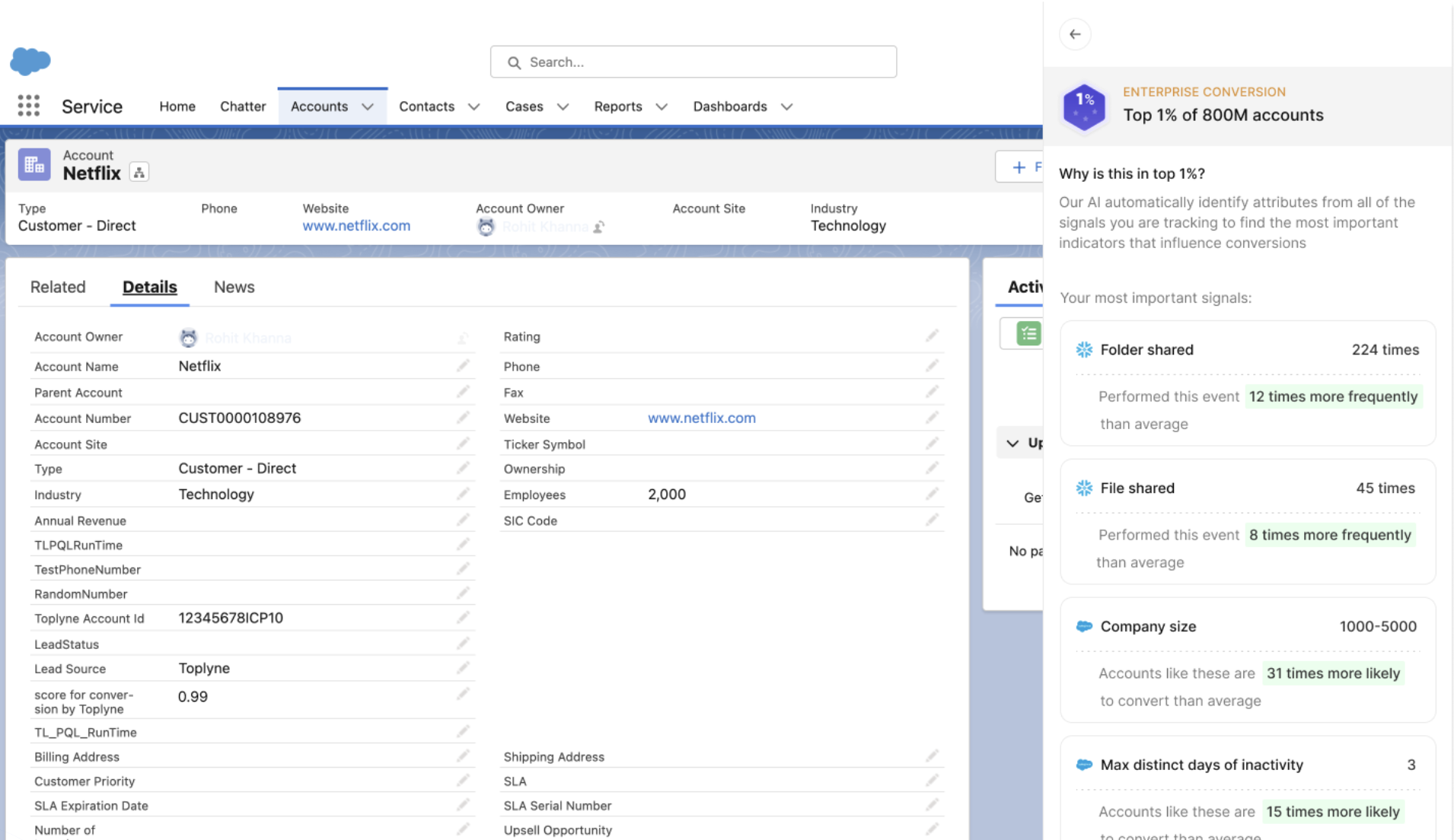
Updated 11 months ago
