Google Ads
Follow this guide to integrate your Google Ad account with Toplyne
Pre-Requisites
You need to be an Admin on your Google Ads and Google Analytics accounts to integrate Google Ads with Toplyne
Steps to integrate your Google Ads account with Toplyne
-
Authenticate with your Google account
-
Select the ad account where you want the audiences to show up
-
Select the GA4 property where your website data flows
-
Select the GA4 data stream
-
Create an API token on your GA dashboard and paste it in the Toplyne dashboard. Follow the following steps to create a GA4 token:
-
Log in to your Google Analytics account and enter the click Admin in the left panel
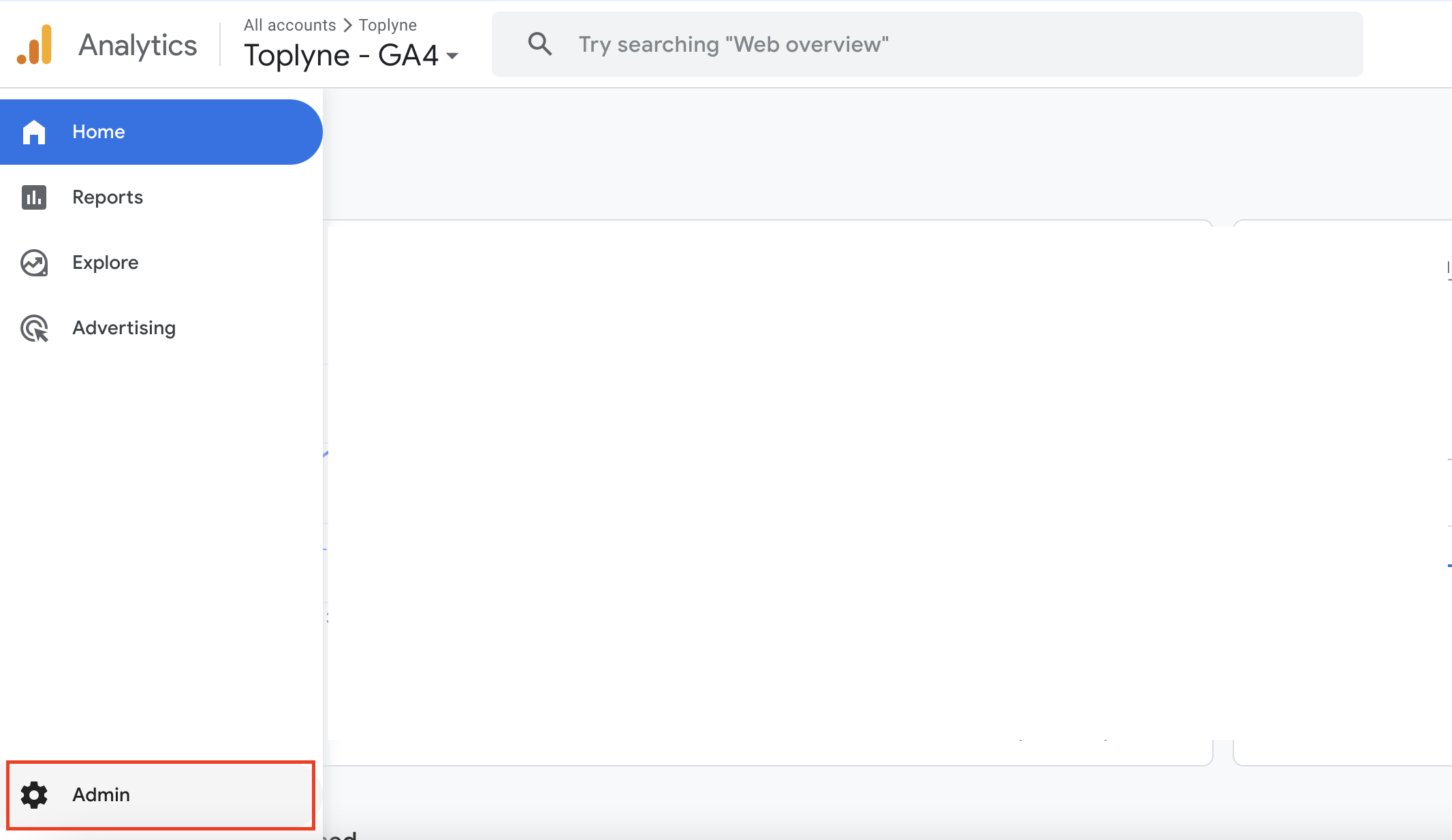
-
Once you enter the admin section, click on the dropdown Data collection and modification on the left panel. Once the dropdown opens click on Data streams
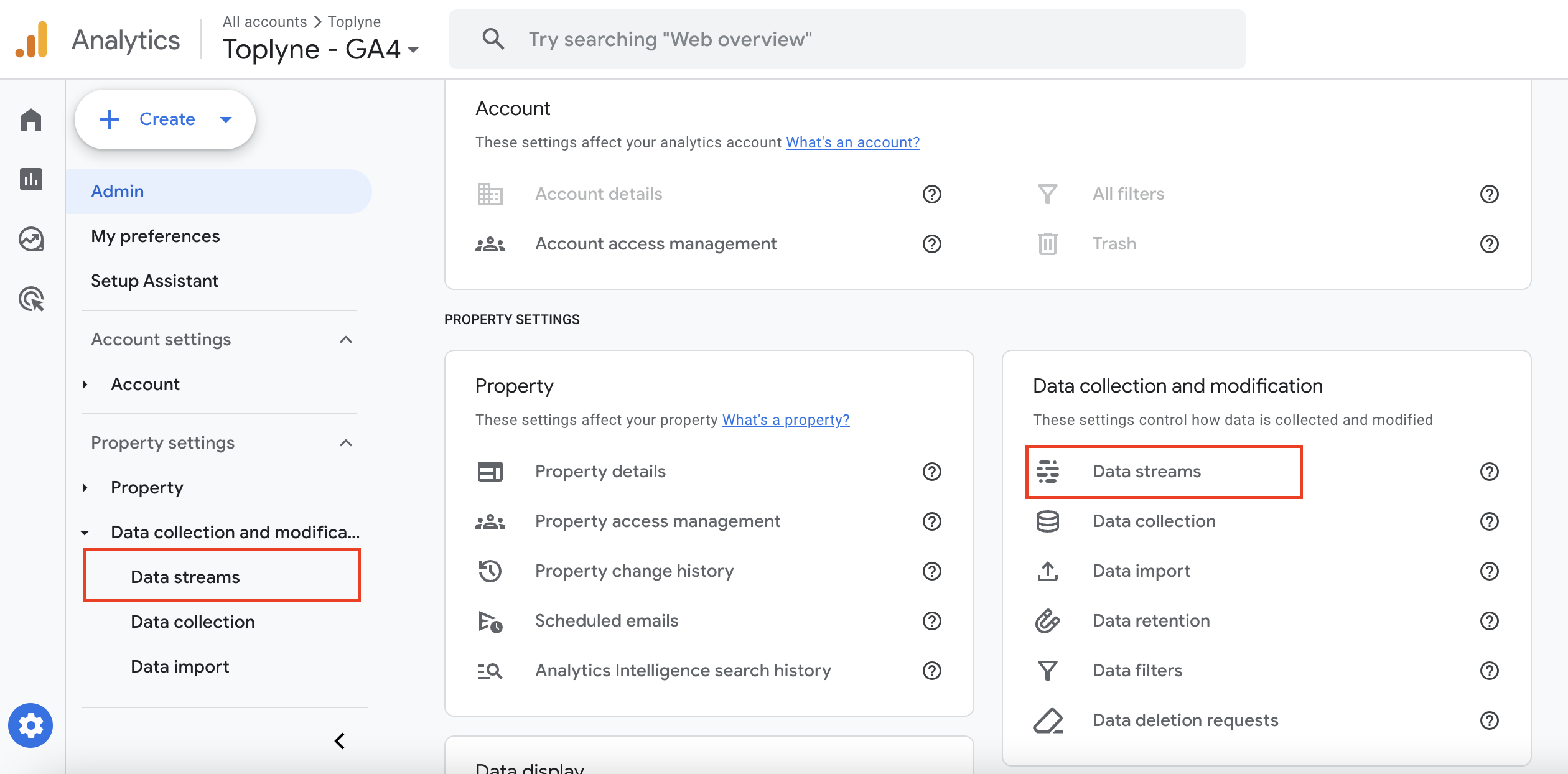
-
Select the relevant data stream
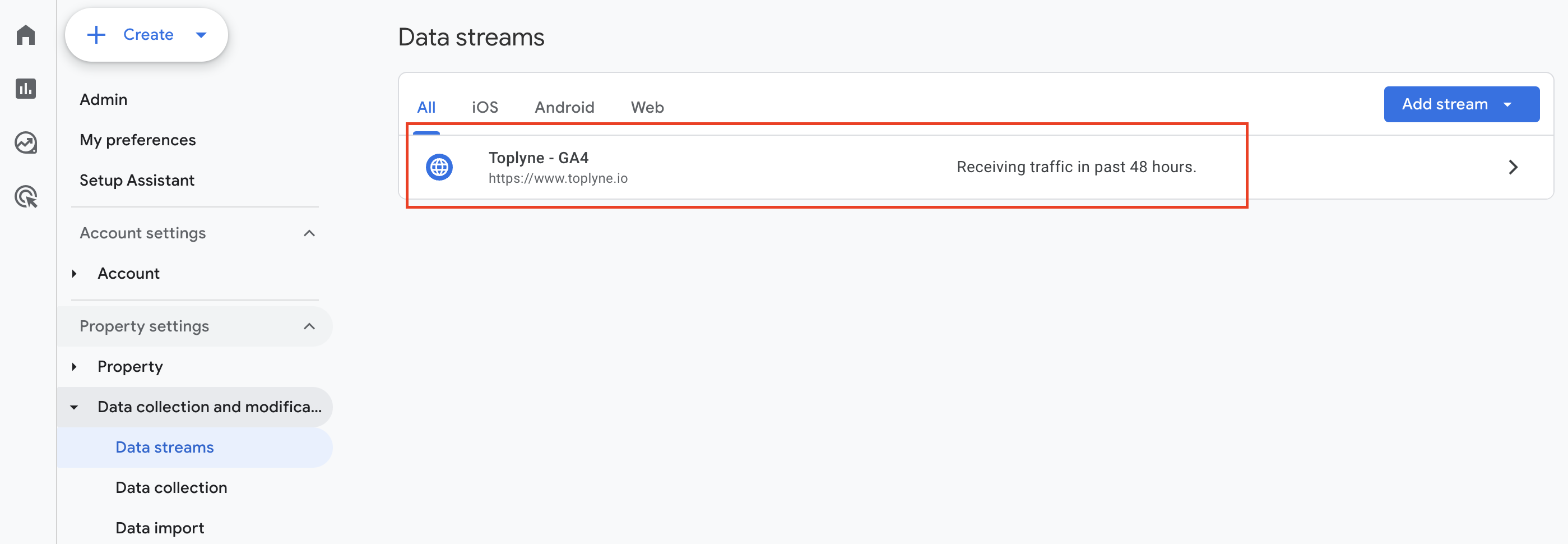
-
Click on Measurement Protocol API secrets
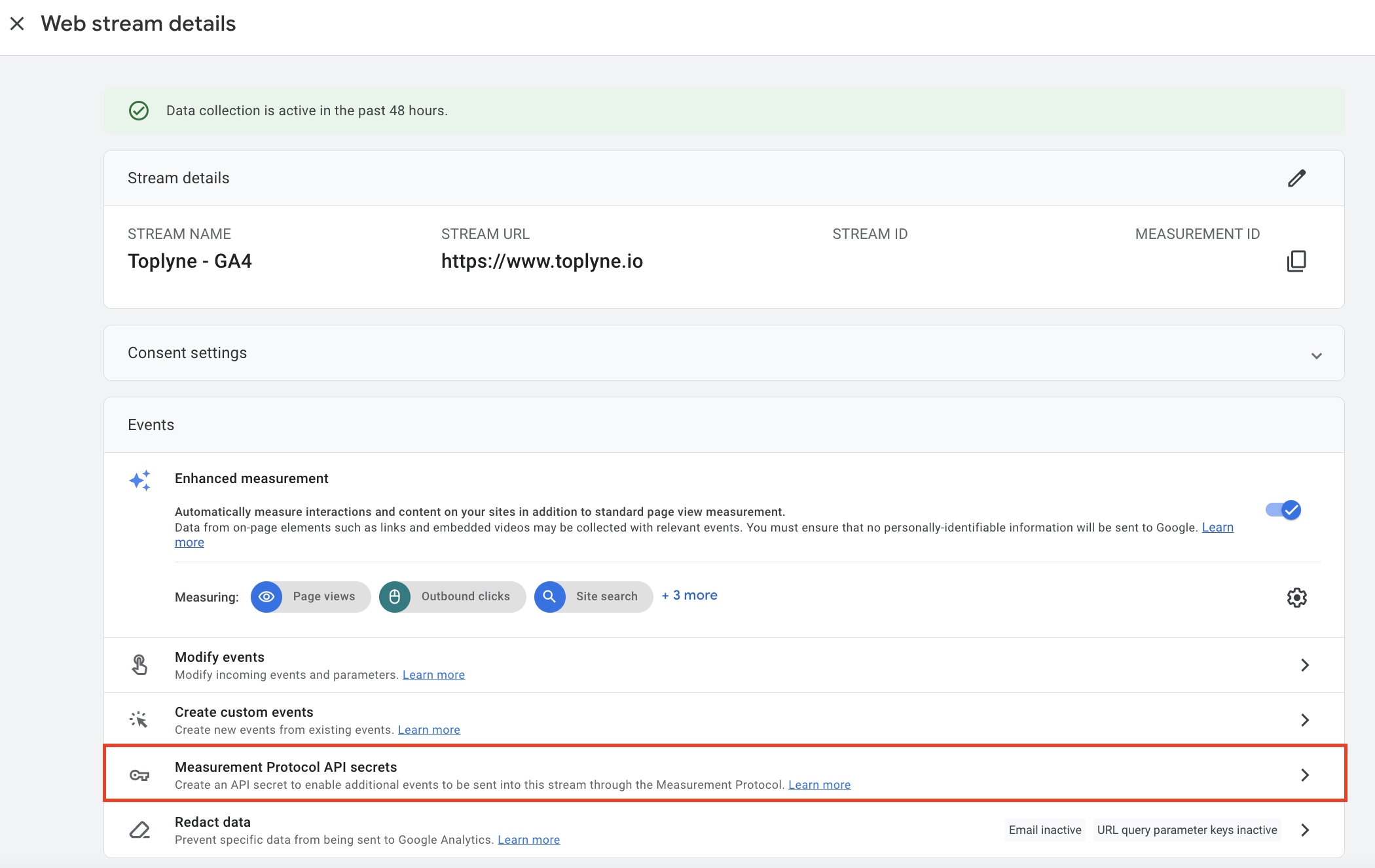
-
Click on Create in the Measurement Protocol API secrets tab
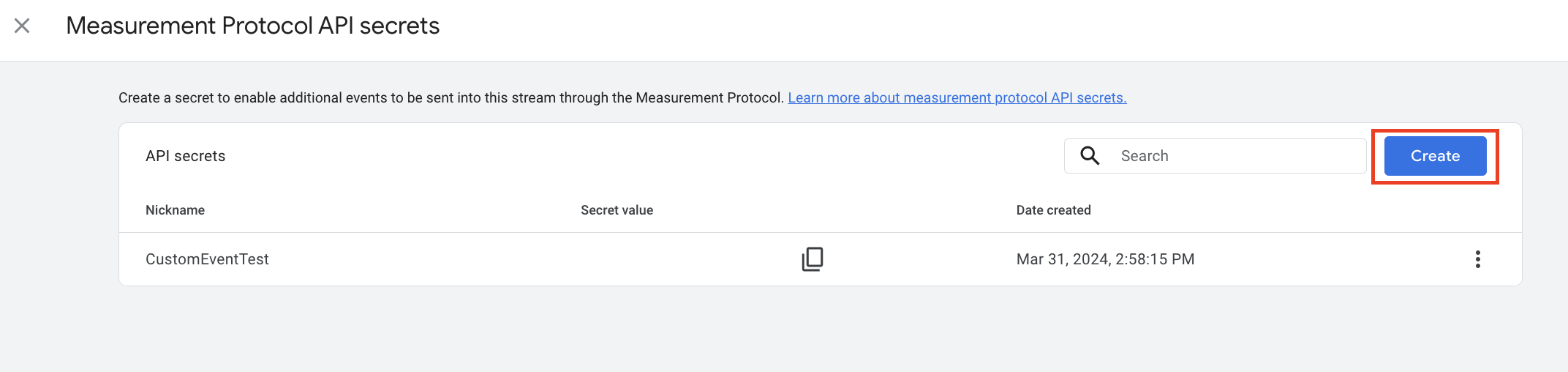
-
Name your API key and click on Create
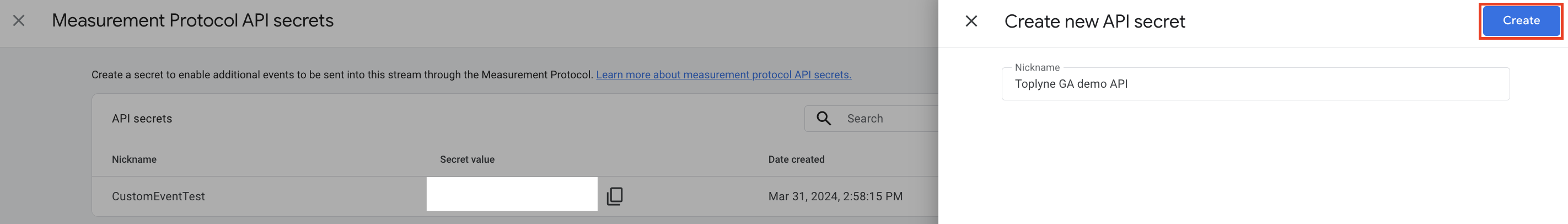
-
Copy the API secret key that you have just created and enter it in the Toplyne dashboard
-
Updated 3 months ago
